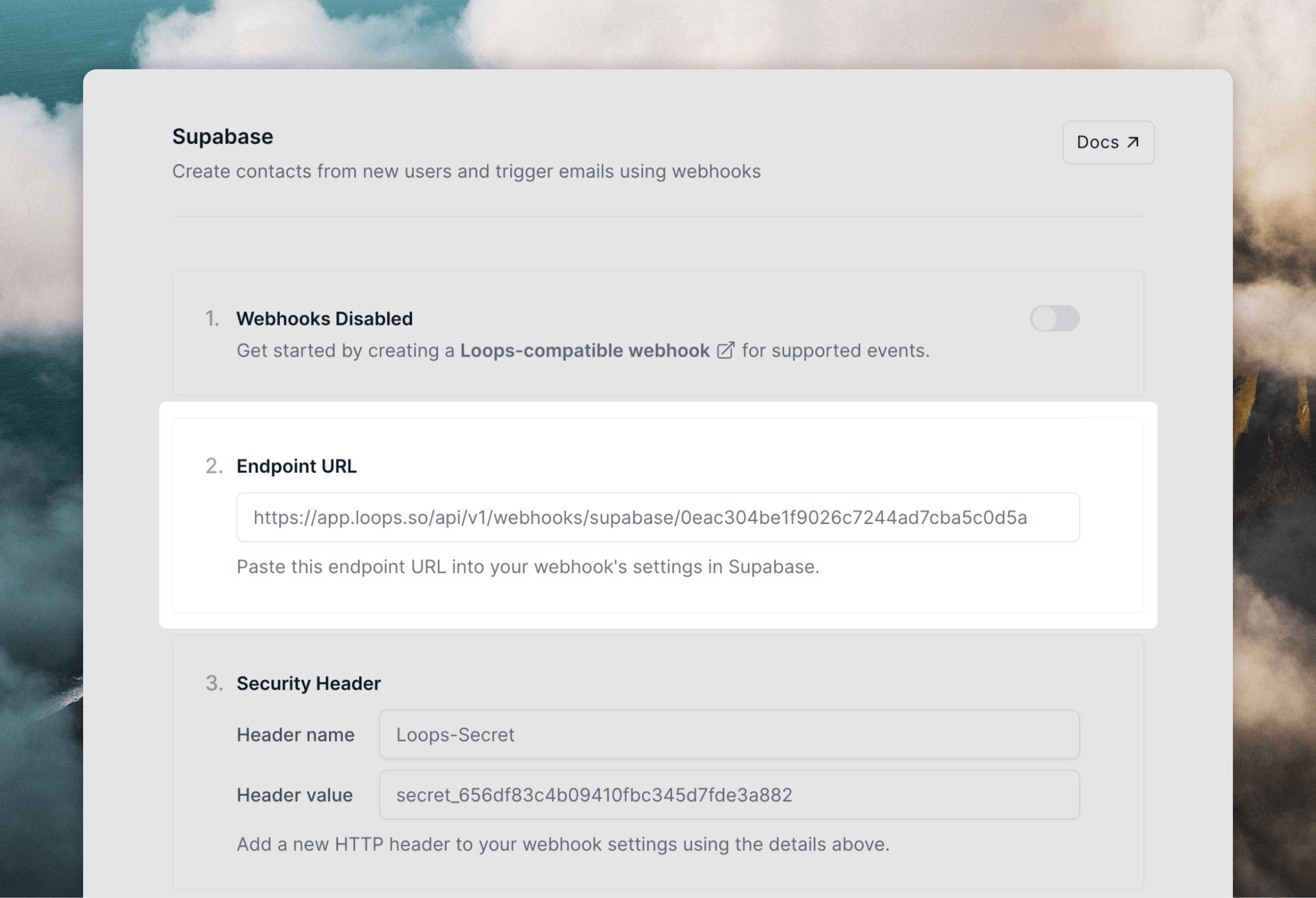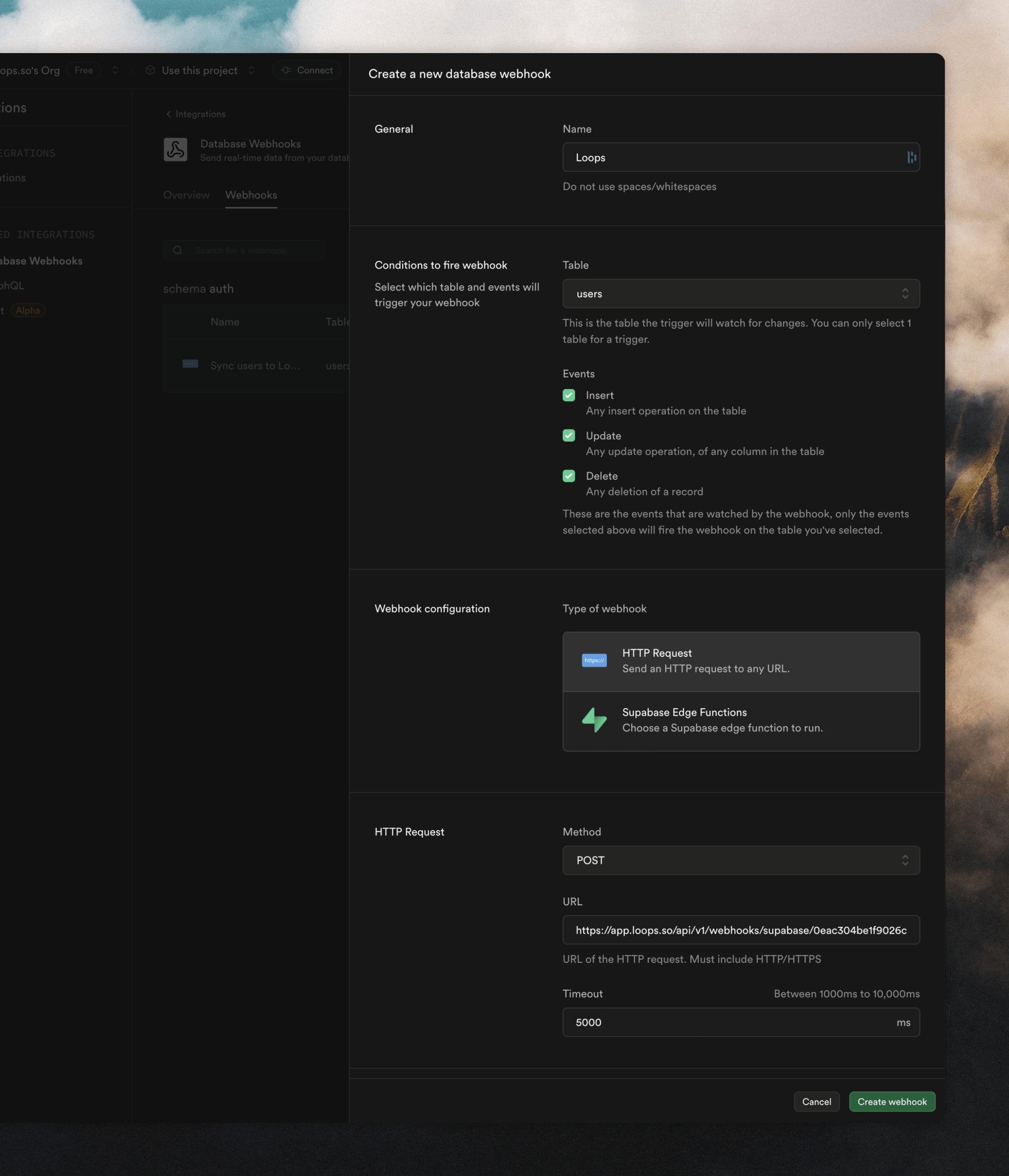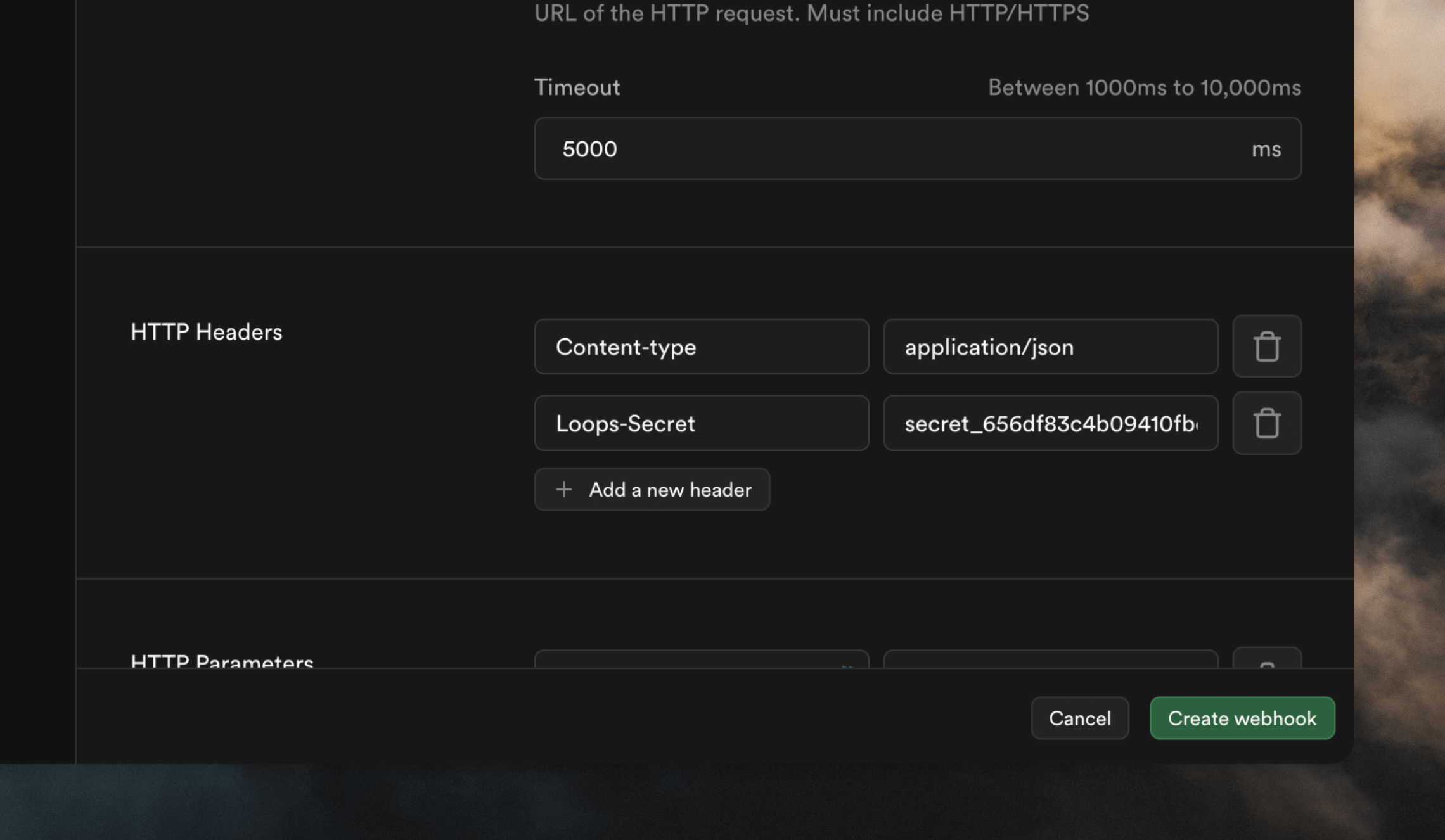If you are looking to send Supabase authentication emails with Loops, check out our Supabase SMTP docs. Our Supabase integration lets you:
- Create and update contacts
- Send events to trigger loops
Supported events
We accept the following database events for the auth.users table:
Supabase database webhooks docs
Events from other tables will be ignored.
Synced data
For INSERT and UPDATE events, we sync the following Supabase data to your Loops contacts:
- User ID
- Email address
- First and last name (optional)
We use the IDs of Supabase users to match contacts in your Loops audience. If the user ID is not found in Loops, we will create a new contact.
First and last names are populated from metadata in the auth.users table. Key names should be first_name and last_name.
const { data, error } = await supabase.auth.signUp({
email: '[email protected]',
password: 'example-password',
options: {
data: {
first_name: 'John',
last_name: 'Doe',
},
},
})
DELETE events can be used to delete or unsubscribe your Supabase users from your Loops audience.
Create a webhook endpoint in Loops
Follow the instructions here to create a new webhook endpoint, which will allow you to send webhook events directly to Loops.
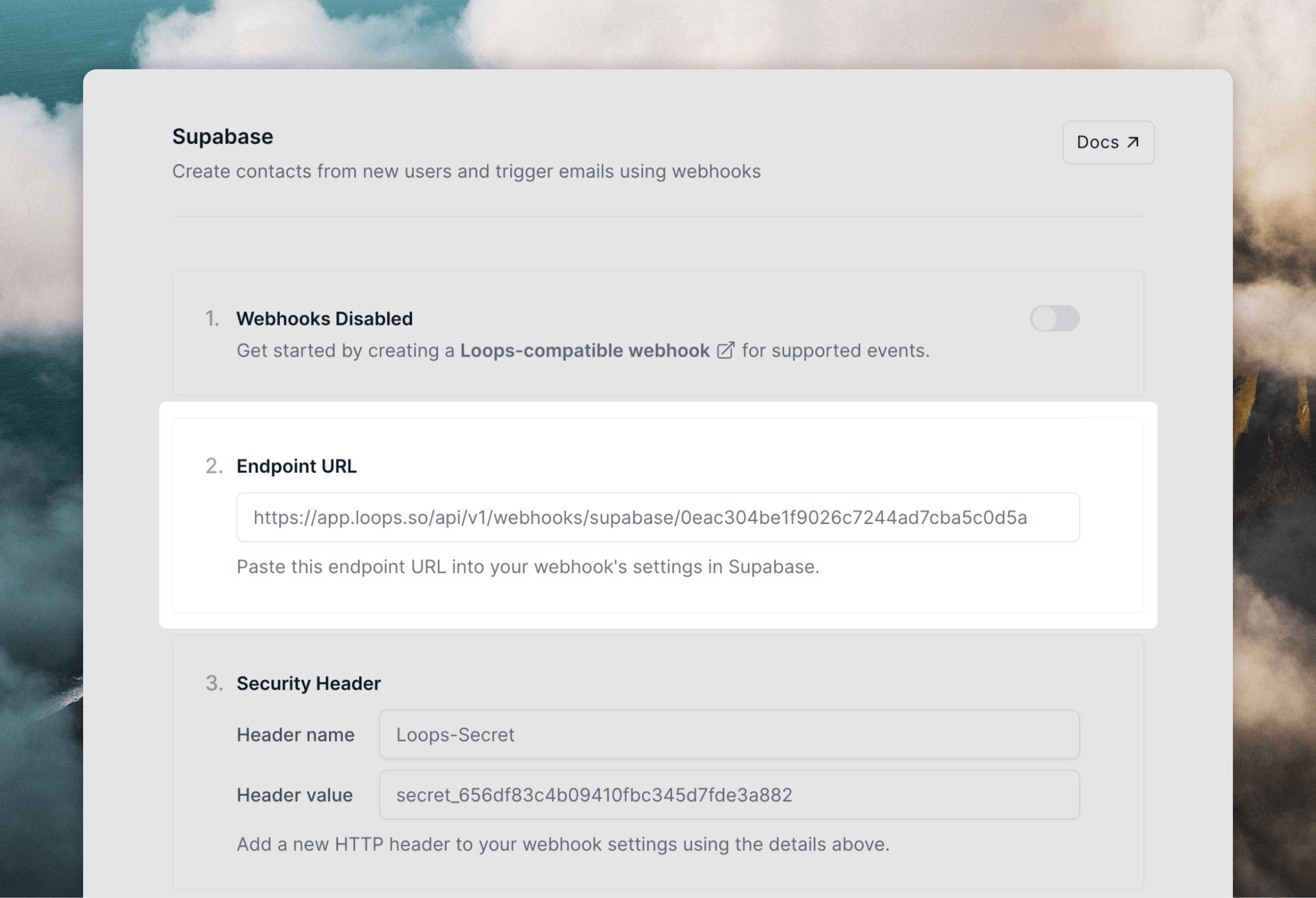
Create a database hook in Supabase
Next, you need to set up database hooks in Supabase.
Inside a project in Supabase, go to Integrations -> Database Webhooks -> Webhooks and click Create a new hook.
Give a name to your webhook, select “auth users” from the Table dropdown, and select the event(s) you want to get webhooks for.
Make sure HTTP Request is selected in the Webhook configuration section. In the HTTP Request section, paste in the endpoint URL from Loops into the URL field.
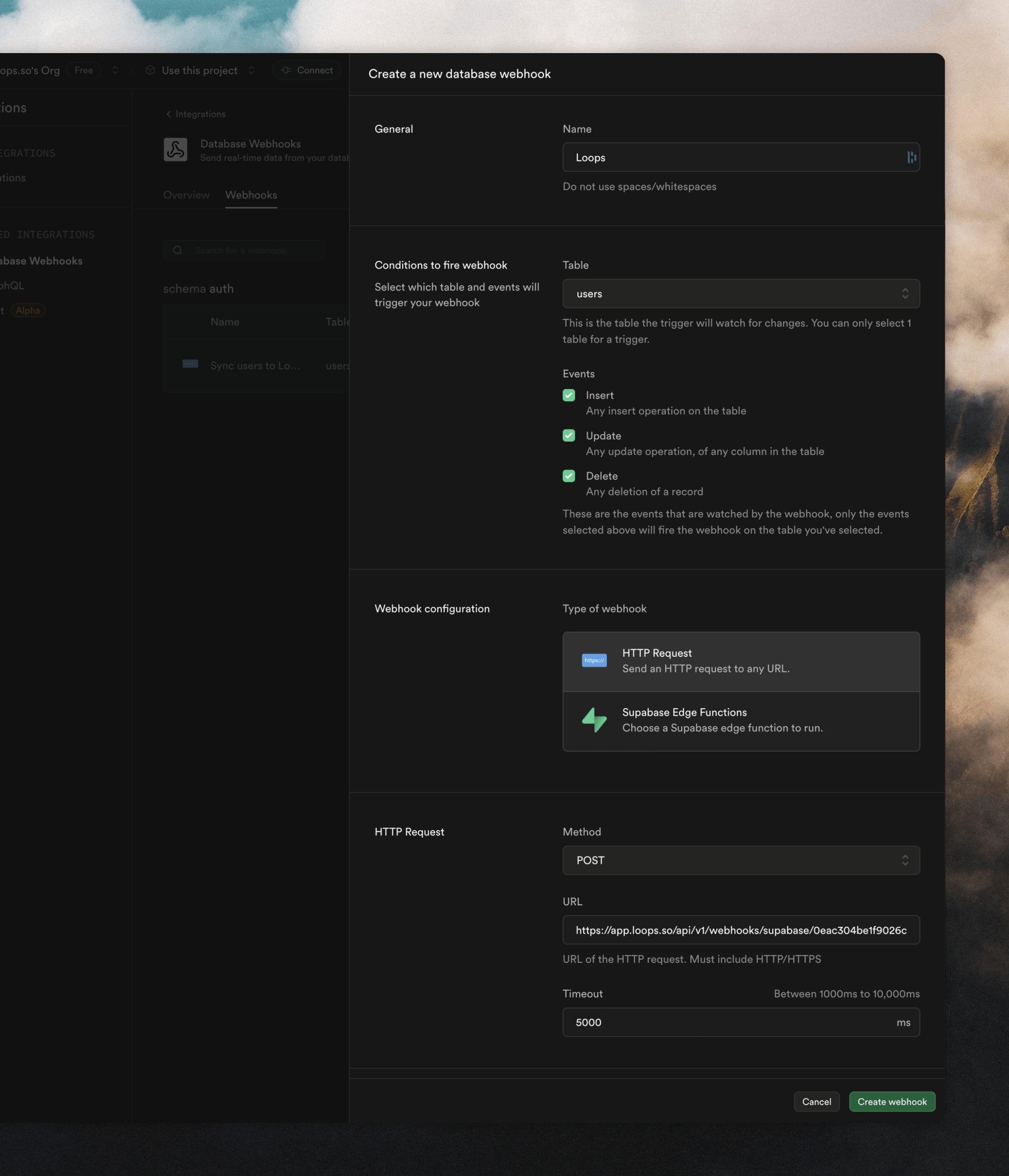 The last step is to secure requests with a header. In the HTTP Headers section, click + Add a new header. From the Secret header section in Loops, paste in the Header name (“Loops-Secret”) and Header value values into the form.
The last step is to secure requests with a header. In the HTTP Headers section, click + Add a new header. From the Secret header section in Loops, paste in the Header name (“Loops-Secret”) and Header value values into the form.
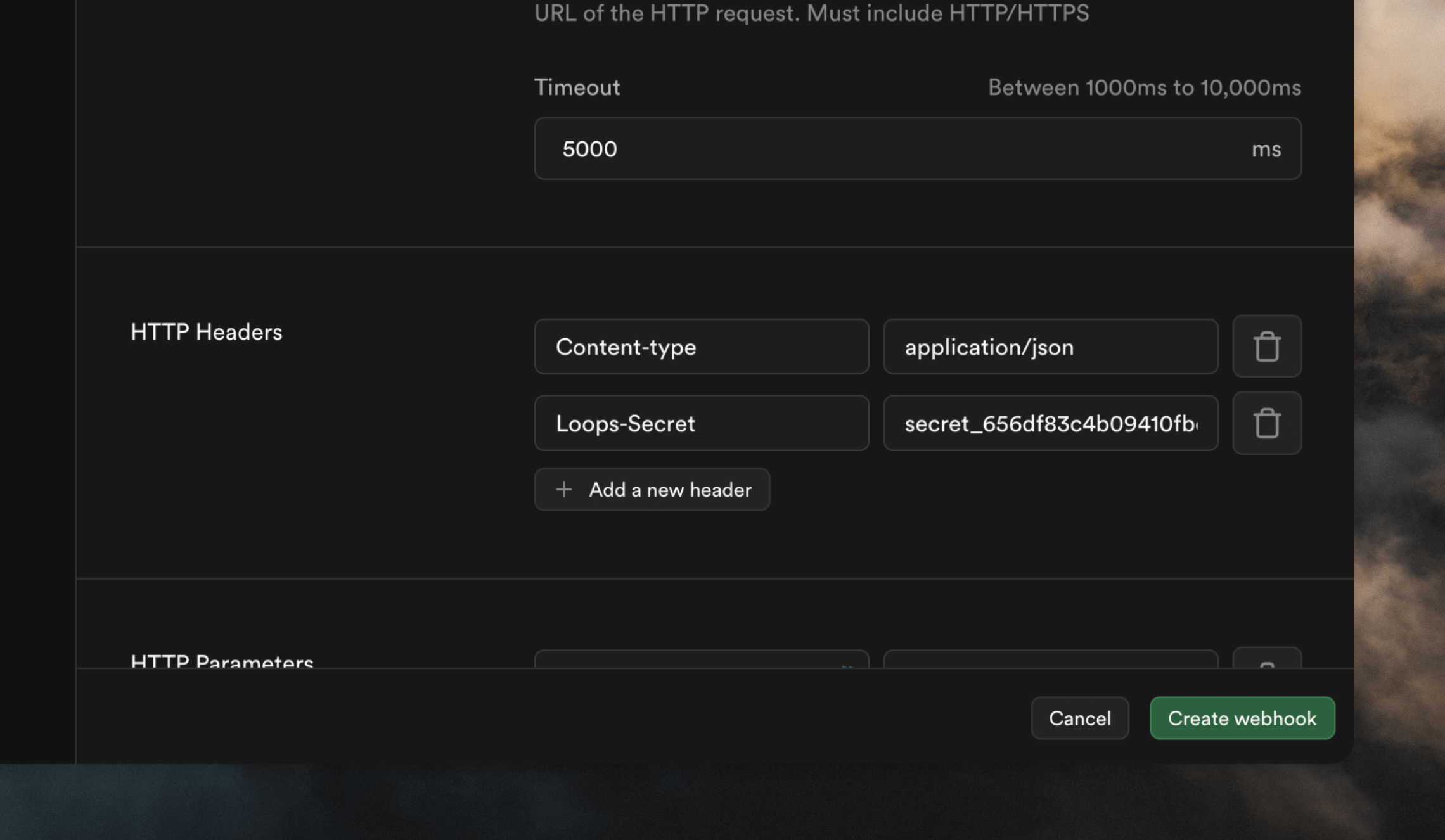 Click Create webhook to finish.
Click Create webhook to finish.
Testing Supabase webhooks
You can test a user webhooks by creating, editing and deleting users from the Authentication -> Users page in Supabase, or by signing up in your application.
On Loops’ end, you will see new contacts appear in your Audience page, and triggered events in the Events page.Last modified on December 16, 2025