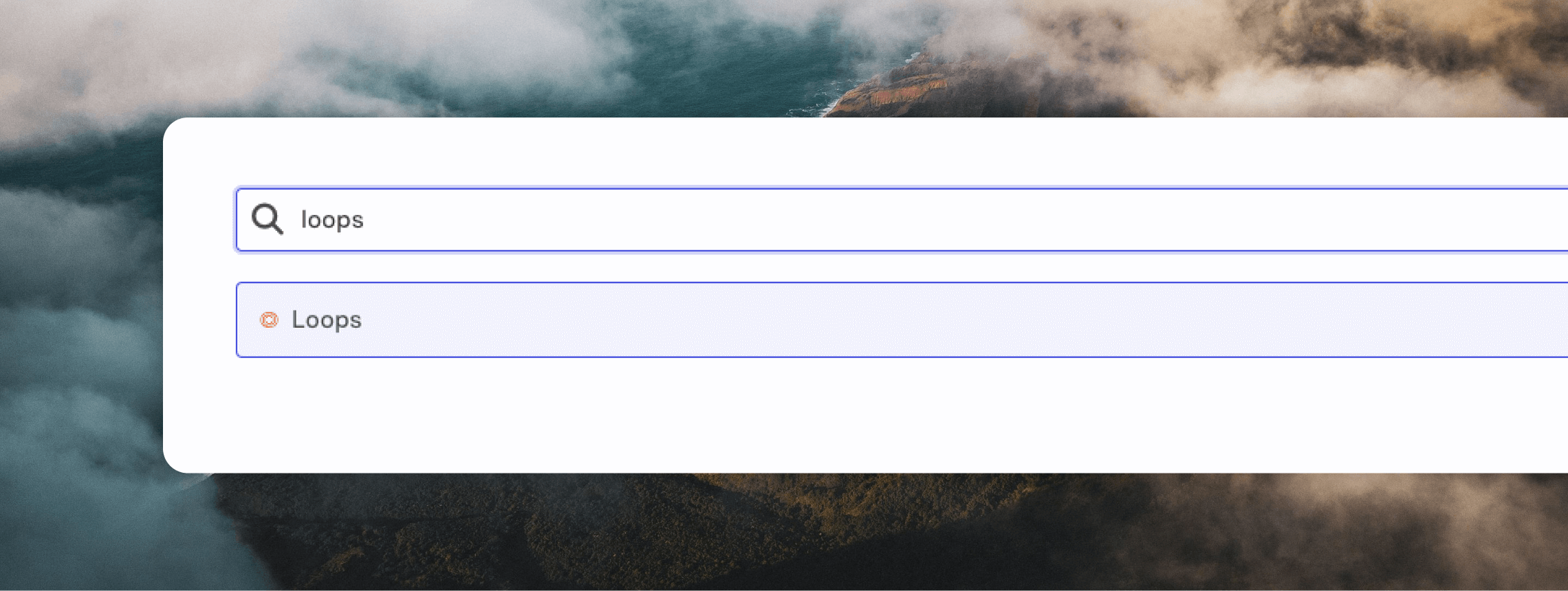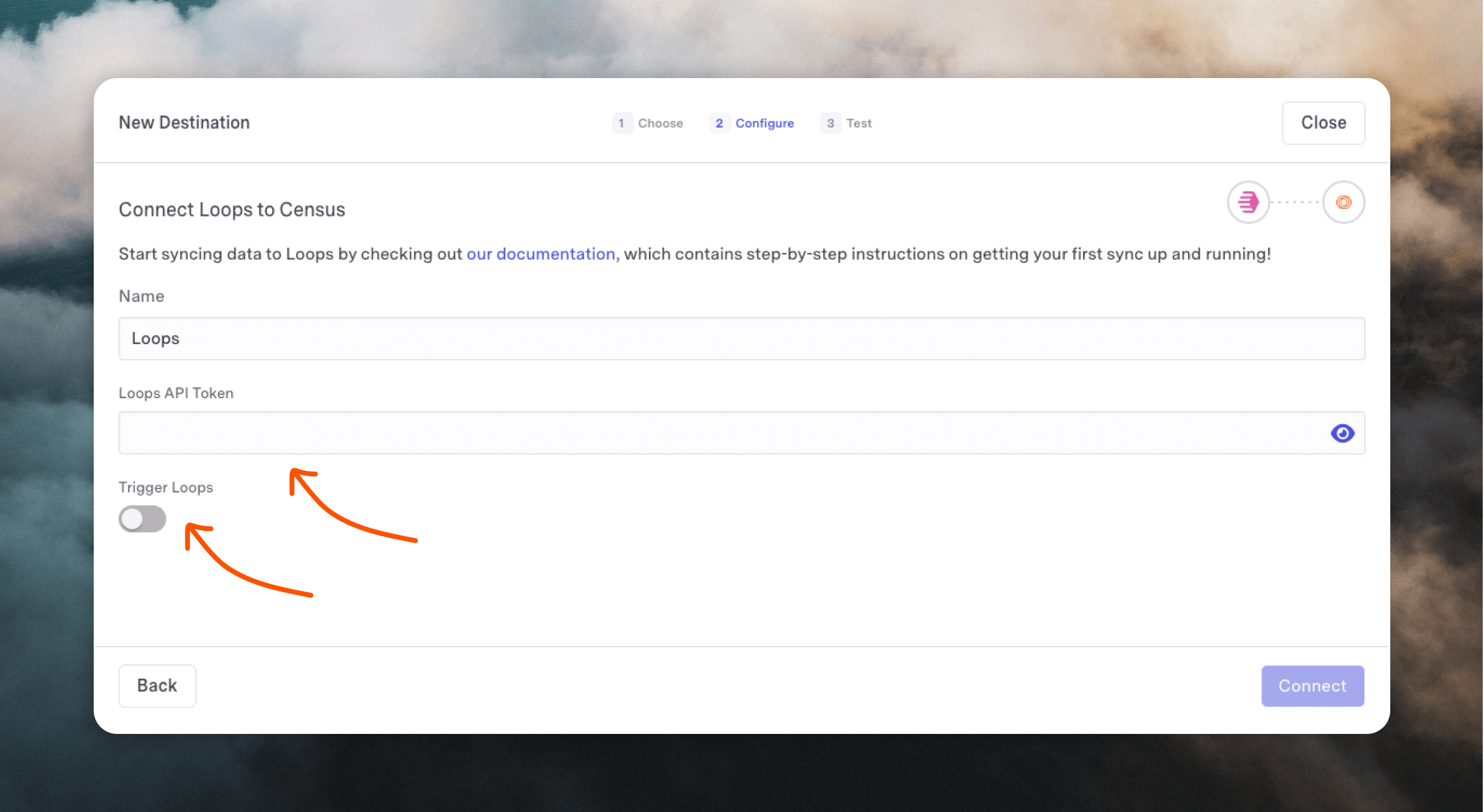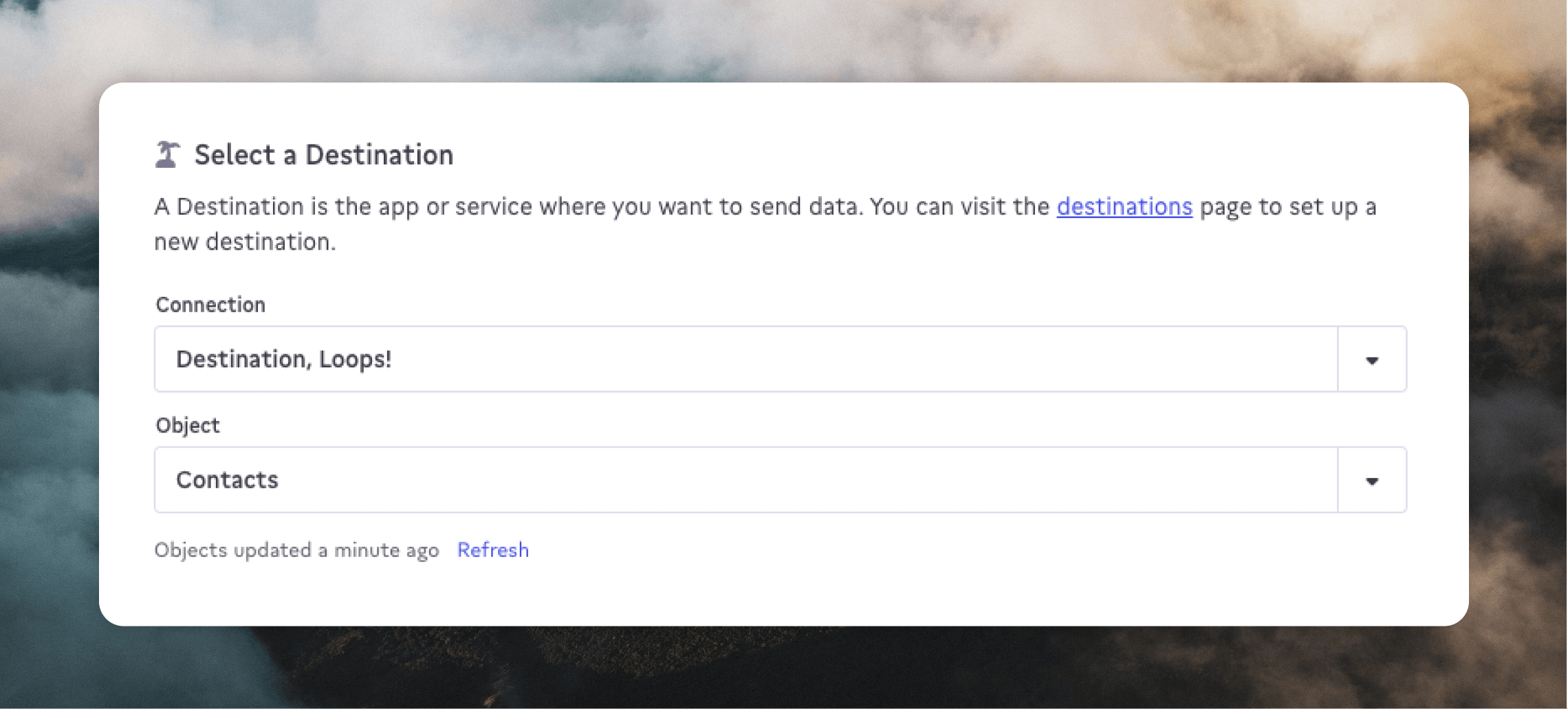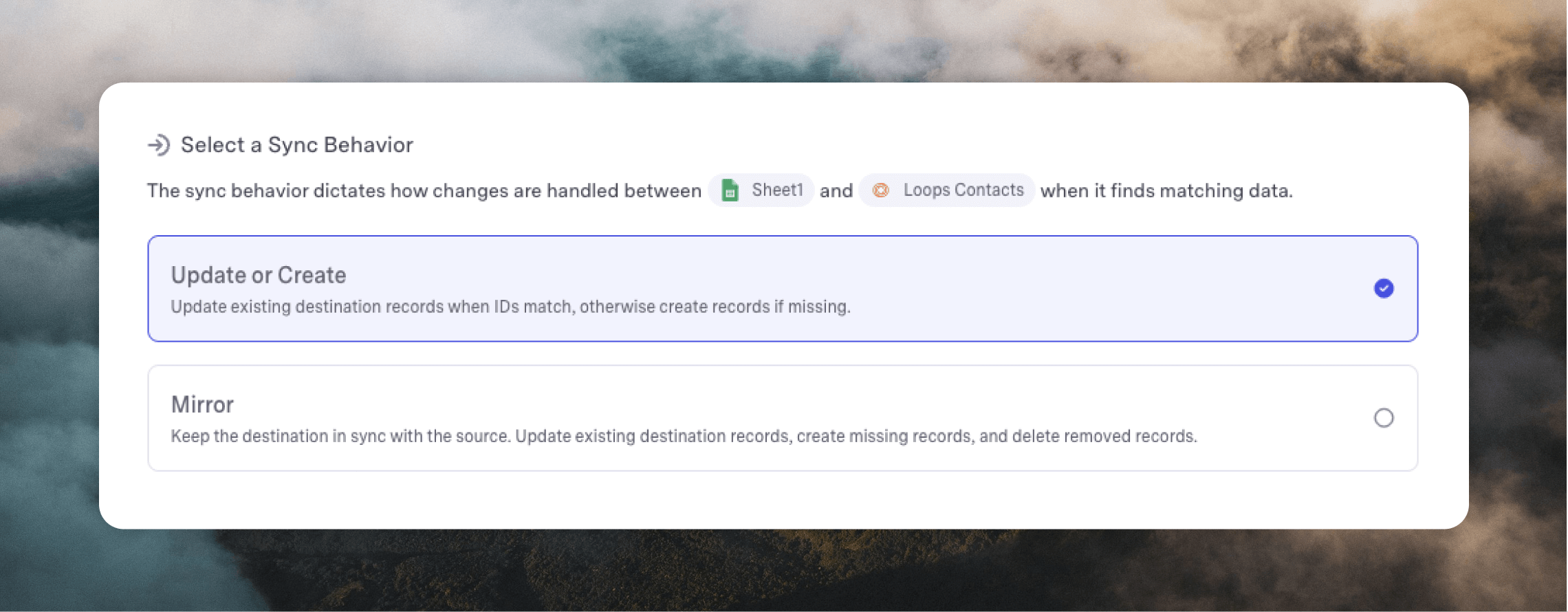Our Census integration lets you:
- Create and update contacts
- Trigger loops when contacts are created or updated
userId or email.
Within the Census app, go to Destinations and click + New Destination.
Select the Loops destination.