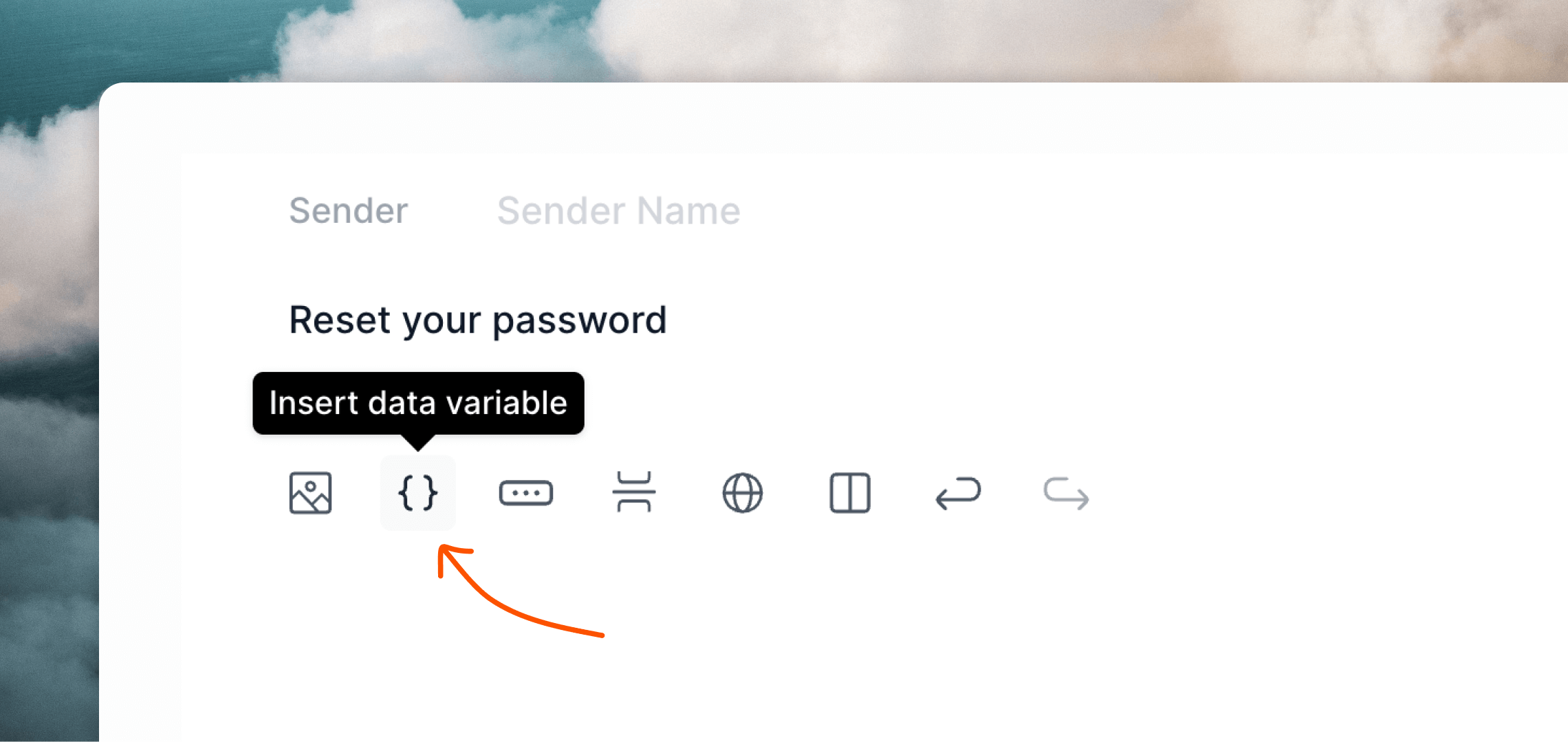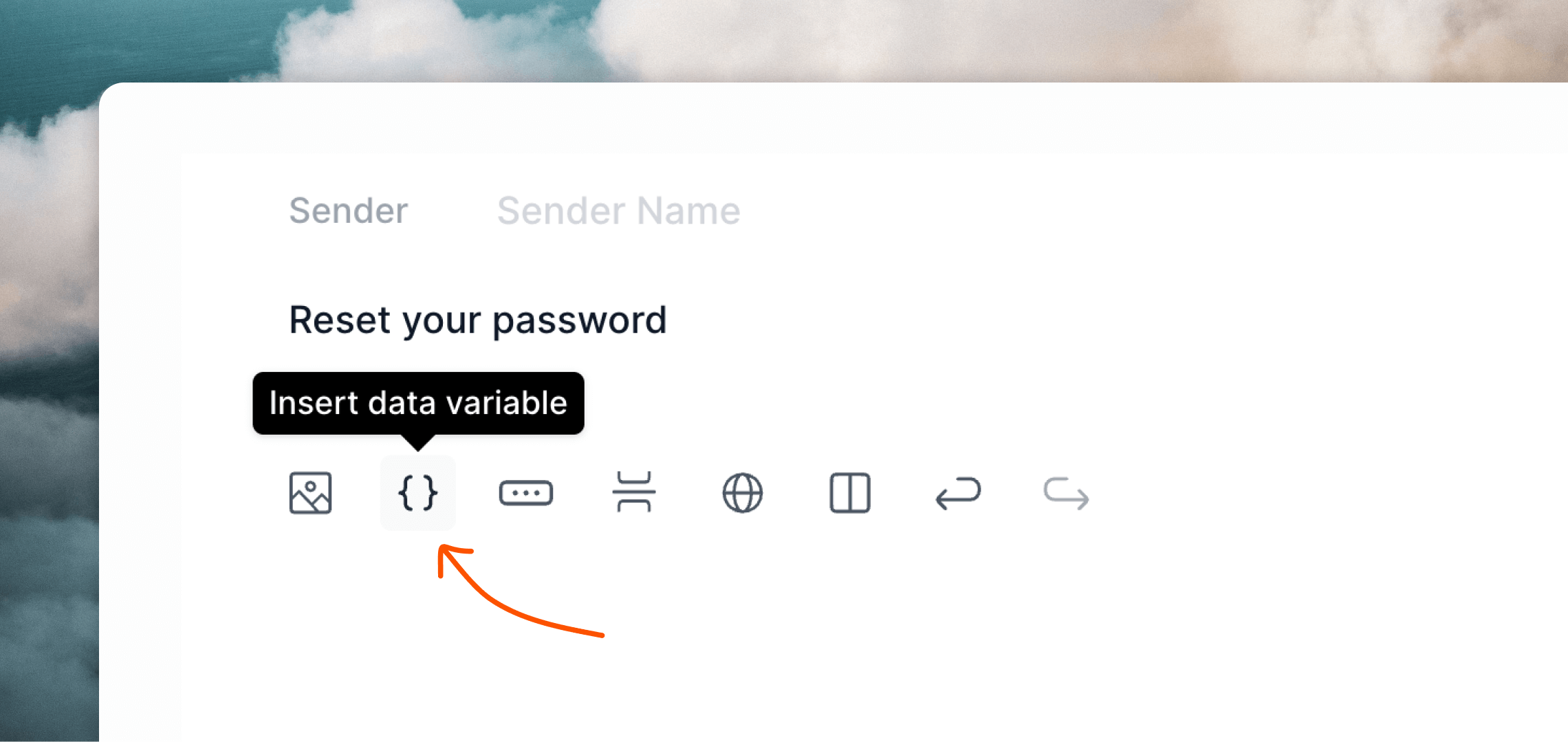Transactional emails with Loops simplifies your code. With our WYSIWYG editor and API-like payloads, you can design and manage email templates outside of your codebase, ensuring cleaner code and easier template maintenance.
Unlike older SMTP services, Loops requires the body of emails sent via SMTP to
be formatted as an API-like payload. This approach
allows you to use Loops’ powerful email editor to
craft your emails and keep email templating outside of your application code. Every email sent over Loops SMTP requires a transactional email to be set up
in your Loops account. Note the transactionalId value in the email payload.
Create emails in Loops
Create transactional emails in Loops using the editor.Add data variables to your emails for any dynamic content you want to send from your Rails application.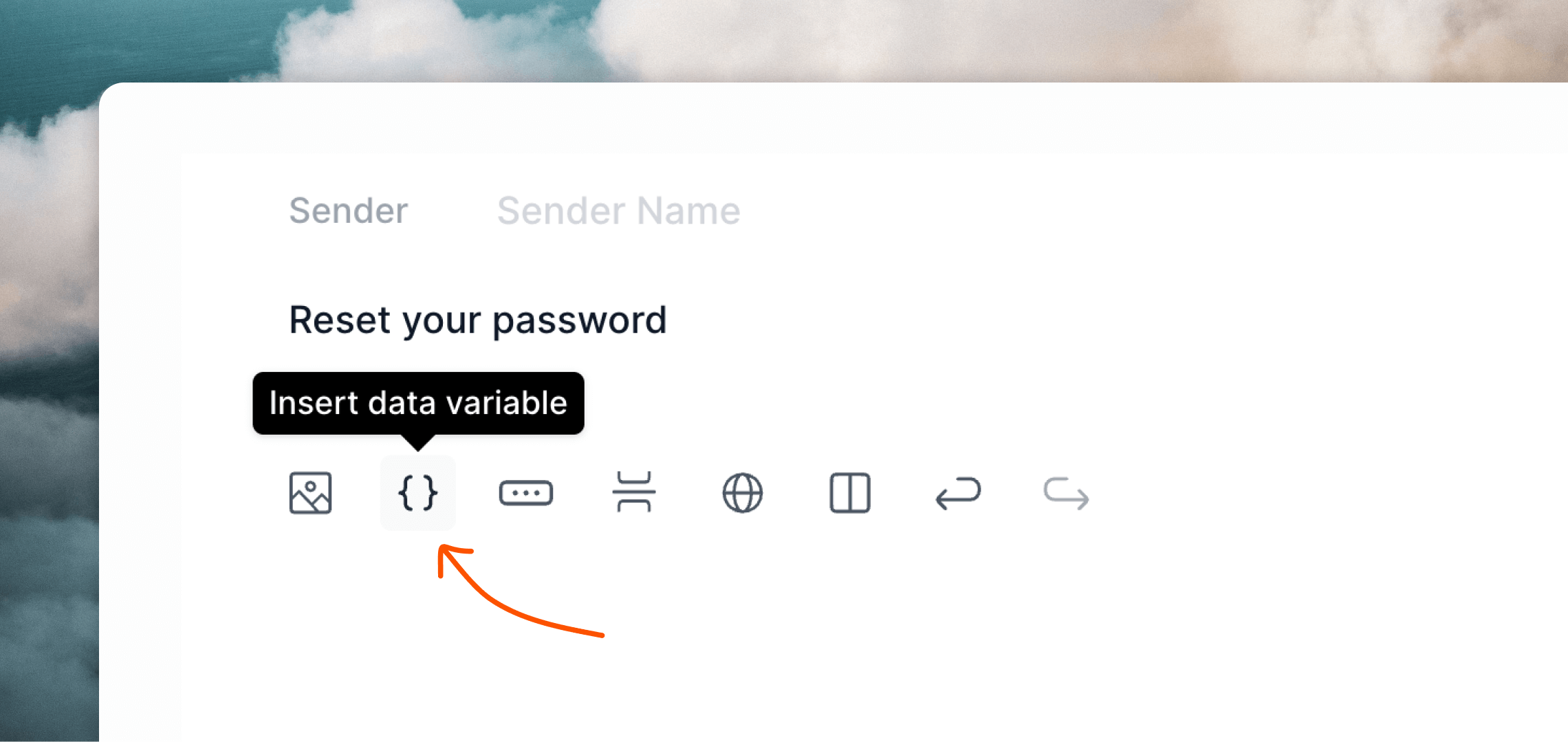
Configure Action Mailer
To use Loops SMTP, configure Action Mailer using the following settings.The password value should be an API key from your API Settings page. config/environments/production.rb
config.action_mailer.delivery_method = :smtp
config.action_mailer.smtp_settings = {
address: 'smtp.loops.so',
port: 587,
user_name: 'loops',
password: '<API_KEY>',
authentication: 'plain',
enable_starttls: true
}
Send emails from Rails
Now you can send emails from your application.Here’s an example Mailer:app/mailers/user_mailer.rb
class UserMailer < ApplicationMailer
def login_email
@user = params[:user]
# Note: the "to" address is required by Action Mailer
# but is overwritten by the email provided in the view
# (see below). Likewise, a subject is not required here
# because Loops will use the subject provided in the editor.
mail(to: @user.email)
end
end
app/views/user_mailer/login_email.text.erb
{
"transactionalId": "clomzp89u635xl30px7wrl0ri",
"email": "<%= @user.email %>", /* recipient */
"dataVariables": {
"loginUrl": "https://myapp.com/login?code=<%= @user.auth_code %>"
}
}
You do not need to provide an HTML view for your emails when using Loops SMTP (i.e.: login_email.html.erb is not required).