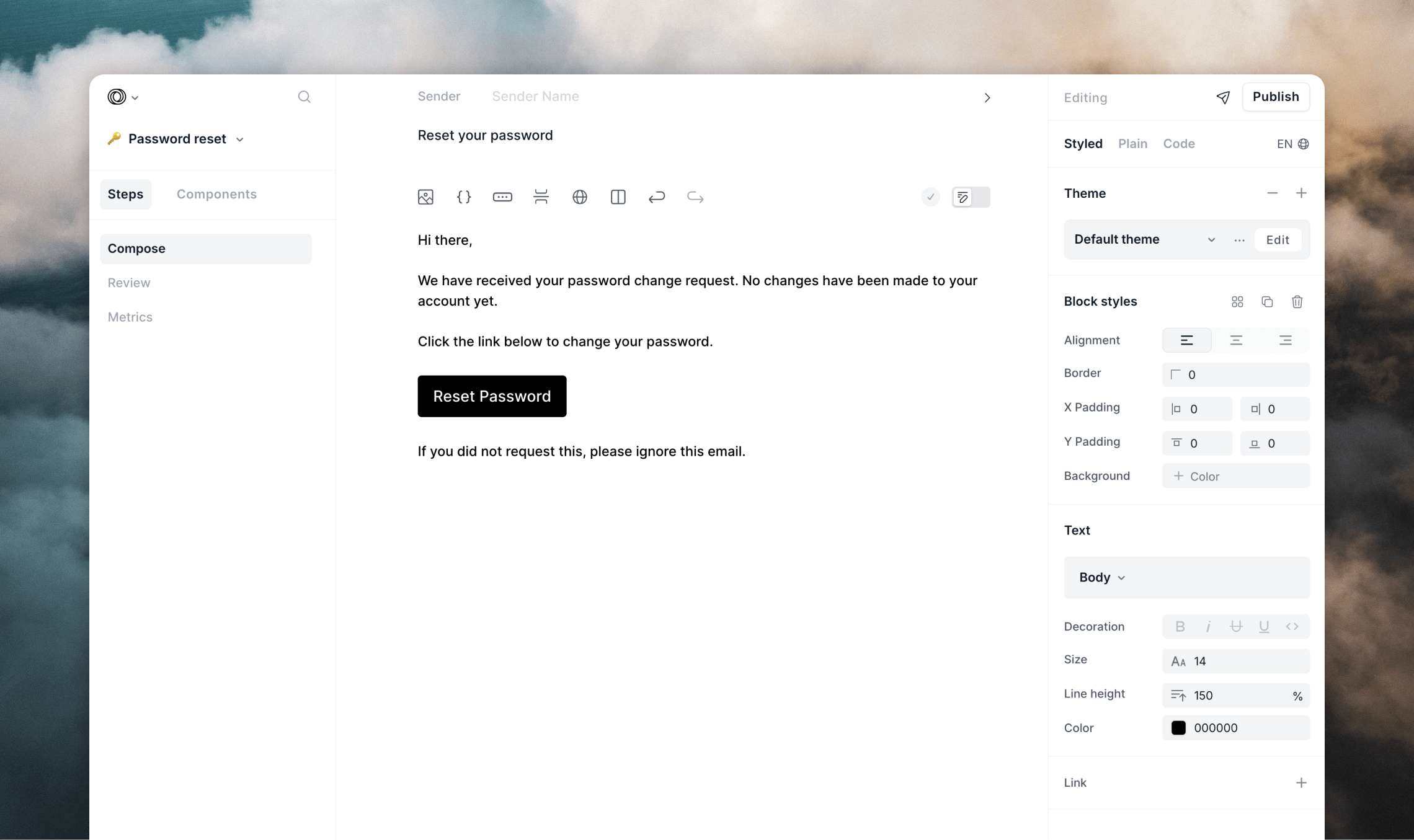This guide shows how to add Loops to your Next.js project, so you can send transactional emails, manage contacts and trigger automated emails.
Install the SDK
The first step is to install the Loops SDK. This is written in TypeScript so you can benefit from strict types when coding.
You’ll need an API key to use the SDK. Go to your API Settings page in Loops to generate and copy a key.
Save this value in your environment variables as something like LOOPS_API_KEY.
Then you can import the Loops SDK client like this:
import { LoopsClient } from "loops";
const loops = new LoopsClient(process.env.LOOPS_API_KEY);
Server-side only
It is important that you only use the Loops API and SDK from server-side code. If you make calls directly in the browser, you risk exposing your API key, which would give other people read and write access to your Loops account data. Additionally, the Loops API does not support cross-origin requests made from client-side JavaScript.
If you want to make calls from the browser—for example, to collect newsletter subscriptions from a form—create proxy endpoints. To add a new contact, create an internal API endpoint and use the Loops API/SDK within it.
app/api/contacts/route.ts
import { NextRequest, NextResponse } from "next/server";
import { LoopsClient } from "loops";
const loops = new LoopsClient(process.env.LOOPS_API_KEY as string);
export async function POST(request: NextRequest) {
const res = await request.json();
const email = res["email"];
// Note: updateContact() will create or update a contact
const resp: {
success: boolean;
id?: string;
message?: string;
} = await loops.updateContact(email);
return NextResponse.json({ success: resp.success });
}
Send transactional email
A big use case for using Loops in a Next.js project is to send transactional email to users. These emails are one-off emails, which help users with your product, for example password reset emails notification emails.
To create a transactional email, go to the Transactional page in Loops. Click Create or select a template.
Create the email in the editor, which gives you rich formatting options and components.
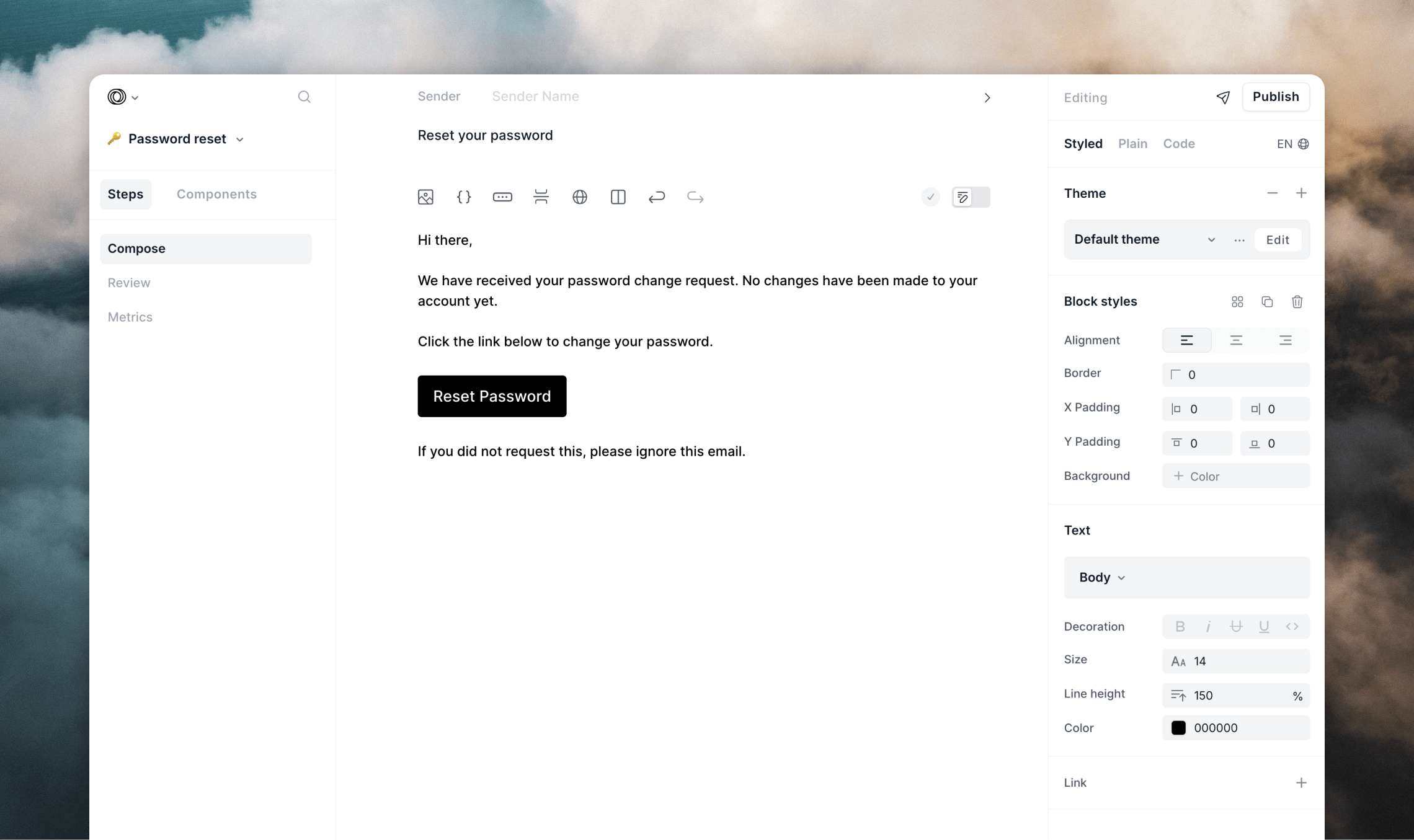 To add dynamic content (like rest password URLs or user data) you can add data variables into the email from the toolbar.
Give each data variable a unique name. You can populate these variables from your code when sending the email via the SDK in the next step.
Make sure to Publish your transactional email when you’re done.
Now your email is created you can start sending emails.
In your code, call
To add dynamic content (like rest password URLs or user data) you can add data variables into the email from the toolbar.
Give each data variable a unique name. You can populate these variables from your code when sending the email via the SDK in the next step.
Make sure to Publish your transactional email when you’re done.
Now your email is created you can start sending emails.
In your code, call sendTransactionalEmail() and include values for each of the data variables you added to your email.
const dataVariables = {
loginUrl: "https://myapp.com/login/",
};
const resp = await loops.sendTransactionalEmail({
transactionalId: "transaction_email_id",
email: "[email protected]",
dataVariables
});
if (!resp.success) {
// The sending failed
} else {
// The email was sent successfully
}
success boolean telling you if the email was sent successfully. If it was not, you’ll also receive an error message.
Sync users to Loops
Another main use case for teams using Loops is to keep their Loops audience updated when user data changes in their application.
To do this you can use the updateContact() method.
updateContact() can be used as a shortcut “update or create” function. It
will create new contacts if the provided email address and/or user ID are not
found.
const contactProperties = {
userId: 826,
planName: "Pro" /* Custom property */,
usage: 172629 /* Custom property */,
};
const resp = await loops.updateContact("[email protected]", contactProperties);
if (!resp.success) {
// The call failed
} else {
// The contact was updated OK
}
contactProperties object and the expected response from the updateContact method.
We recommend always populating the userId value for users, which should be
their unique value in your platform. This allows you to change a contact’s
email address in the future, because they have a separate unique identifier in
the system.
Trigger loops with events
A third example of using the Loops SDK is to trigger loops. Loops are automated email workflows, which can send multiple emails to contacts.
You can trigger these emails using events, and you can send events to Loops using the SDK.
For example, you may have a loop that you send to new users after they have completed an onboarding flow in your app.
First, create a new loop using the “Event received” trigger. Add emails, timers and audience filters to your loop as you wish.
Then to trigger this email sequence, send an event to Loops. If your event name is completedOnboarding, your call would look like this…
const resp = await loops.sendEvent({
email: "[email protected]",
eventName: "completedOnboarding",
});
if (!resp.success) {
// The event was not sent
} else {
// The event was sent OK
}
Using the API instead
If you prefer, you can use the Loops API directly instead of using the SDK.
You should never call the API from your front-end code as this will expose
your API key.
const data = {
email: "[email protected]",
transactionalId: "abcdefg",
dataVariables: {
loginUrl: "https://myapp.com/login/?code=1234",
},
};
return fetch("https://app.loops.so/api/v1/transactional", {
method: "POST",
headers: {
"Content-Type": "application/json",
Authorization: `Bearer ${process.env.LOOPS_API_KEY}`,
},
body: JSON.stringify(data),
})
.then((response) => response.json())
.then((response) => {
if (!response.success) {
// The sending failed
} else {
// The email was sent successfully
}
})
.catch((err) => console.error(err));
On Vercel, each backend function gets its own lambda. Make sure you use
return otherwise the lambda might be terminated before the promise is
evaluated.