Authentication
Start here if you want to use the Loops API to add contacts to your Loops audience, update their attributes, and send events to Loops. Prefer a no-code or low-code setup? Use our integrations (like Zapier or Make), or trigger Loops using incoming webhooks.Authentication Steps
Authentication Steps
To get started, you’ll need an API key. Go to Settings -> API in Loops and click Generate key.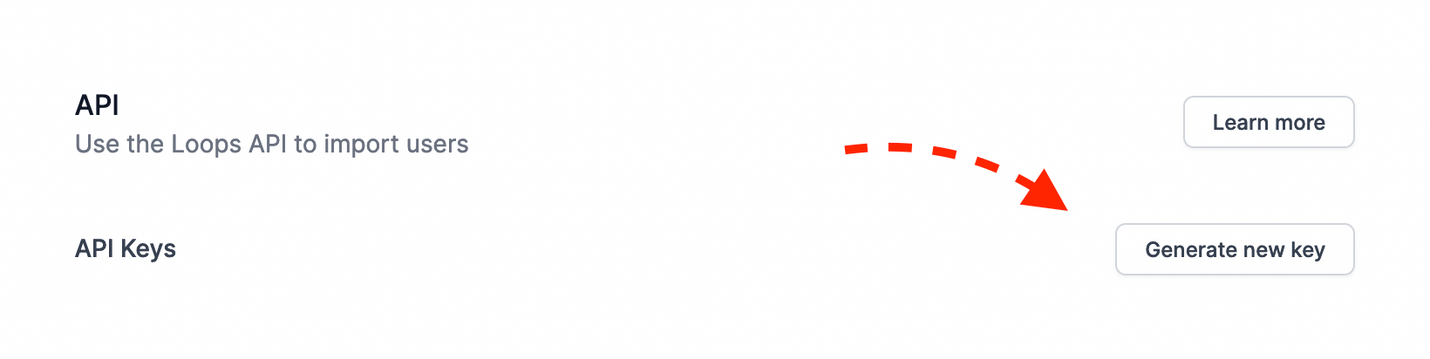
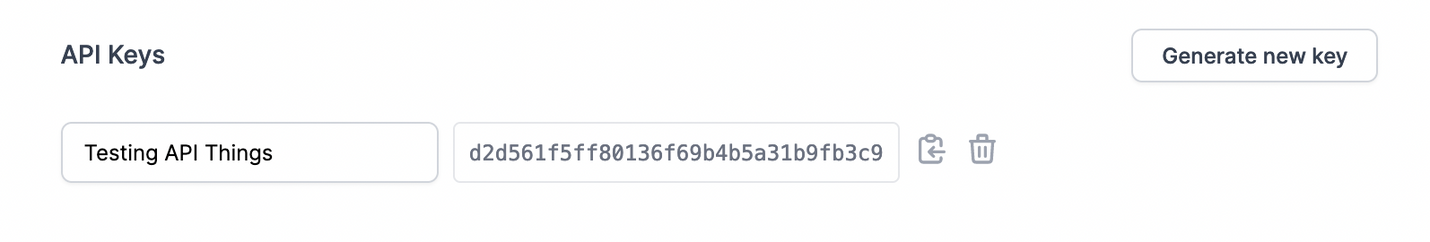
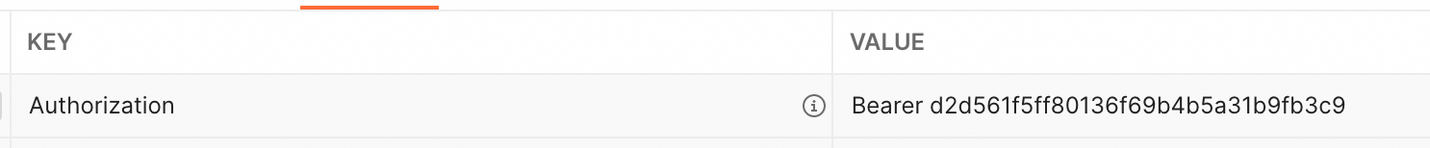
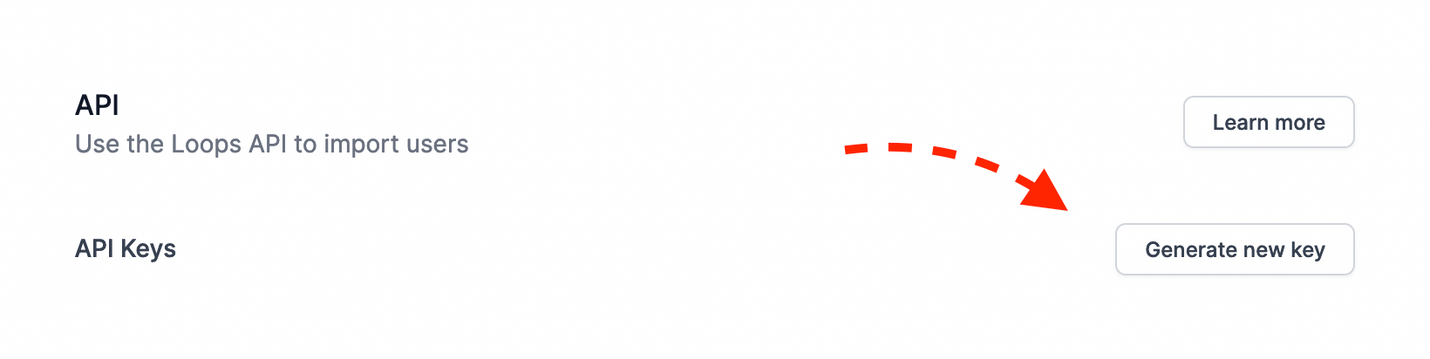
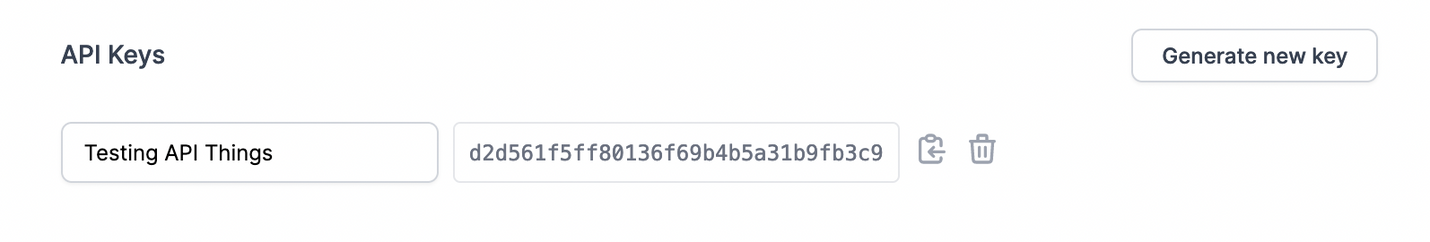
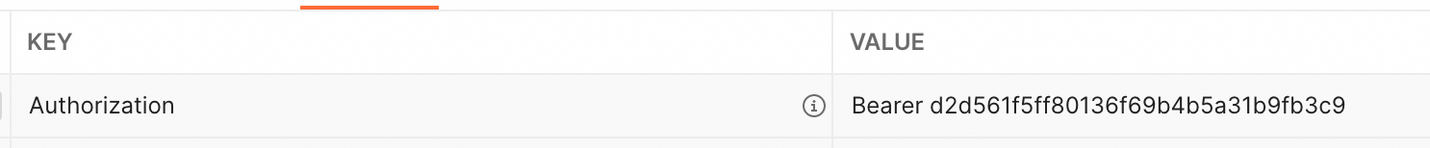
GET request tod2d561f5ff80136f69b4b5a31b9fb3c9 with your own API key):Rate Limiting
To ensure the quality of service for all users, our API is rate limited. This means there’s a limit to the number of requests your application can make to our API in a certain time frame. The baseline rate limit is 10 requests per second per team.Rate Limiting Details
Rate Limiting Details
To see your current usage, we provide the following response headers in every API response: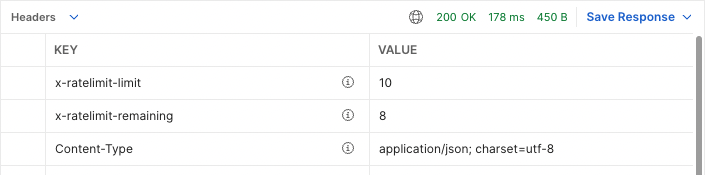
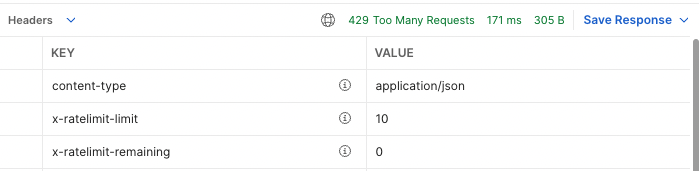
x-ratelimit-limit: The maximum number of requests you can make per second.x-ratelimit-remaining: The number of requests remaining in the current rate limit window.
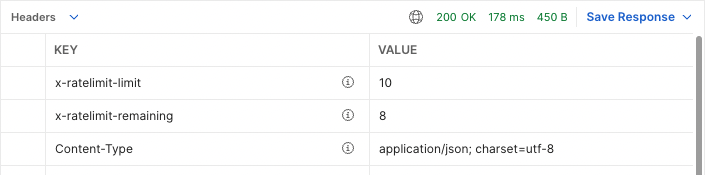
429 Too Many Requests. Here is an example of a failed response with rate limit headers: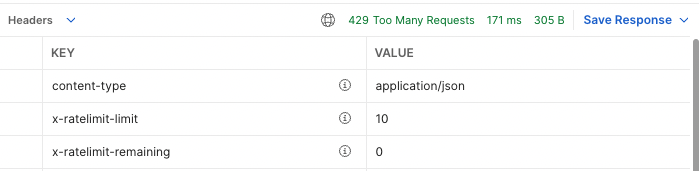
Debugging
Sometimes things go wrong. Here are some tips to help you debug your API requests.Debugging Steps
Debugging Steps
If you are having trouble with the API, we recommend using a tool like Postman to test your requests.Dealing with
Make sure you have generated an API key from Settings -> API and that you are including it in your requests.Your API key should be included in the “Authorization” header of your request, following the format Handling rate limiting (
The Loops API allows a maximum of 10 requests per second per team. If you receive a Handling other
If you have followed these steps and are still experiencing issues, don’t hesitate to reach out to the Loops team for further assistance.
Handling CORS errors
The Loops API does not support cross-origin requests made from client-side JavaScript. To avoid CORS errors, make sure to issue your requests from a server-side application.Dealing with 401 Unauthorized “Invalid API key” errors
Make sure you have generated an API key from Settings -> API and that you are including it in your requests.Your API key should be included in the “Authorization” header of your request, following the format Authorization: Bearer YOUR_API_KEY.Handling rate limiting (429 Responses)
The Loops API allows a maximum of 10 requests per second per team. If you receive a 429 Too Many Requests response, this means you have exceeded this limit.The x-ratelimit-limit and x-ratelimit-remaining headers in the response can provide information about your current rate limit usage.Handling other 400-level Responses
400-level responses typically indicate that there was a problem with the request. The response body will contain more information about what went wrong, so be sure to check it for details.Check on your request type (GET, POST, PUT, DELETE) and ensure that you are using the correct one for the endpoint you are trying to access.”Some body key or value is longer than allowable”
If you receive this error, it means that a value in the request body is too long. We support a maximum of 500 characters for each value, including the opening and closing quotes. Please reduce the length of the values in your request and try again.If you have followed these steps and are still experiencing issues, don’t hesitate to reach out to the Loops team for further assistance.
OpenAPI spec
Get started quickly with the Loops API using our OpenAPI documents. You can import these documents into an API client like Postman or Insomnia to see and use all of our endpoints, with example requests and expected responses.- YAML: app.loops.so/openapi.yaml
- JSON: app.loops.so/openapi.json
SDKs
SDKs are software packages built on top of the API, making it easier to integrate into your project.JavaScript
The official JavaScript/TypeScript SDK for Loops.
Nuxt
The official Nuxt module for Loops.
PHP
The official PHP SDK for Loops.
Ruby
The official Ruby SDK for Loops.
Unofficial SDKs
The following SDKs are community-submitted and have not been officially reviewed or endorsed by Loops. We recommend thoroughly testing and reviewing the code before integrating it into your project.- Laravel by PlutoLinks
- PHP by PlutoLinks
- Ruby on Rails by Daniel Friis
API Reference
The base URL for the API ishttps://app.loops.so/api

