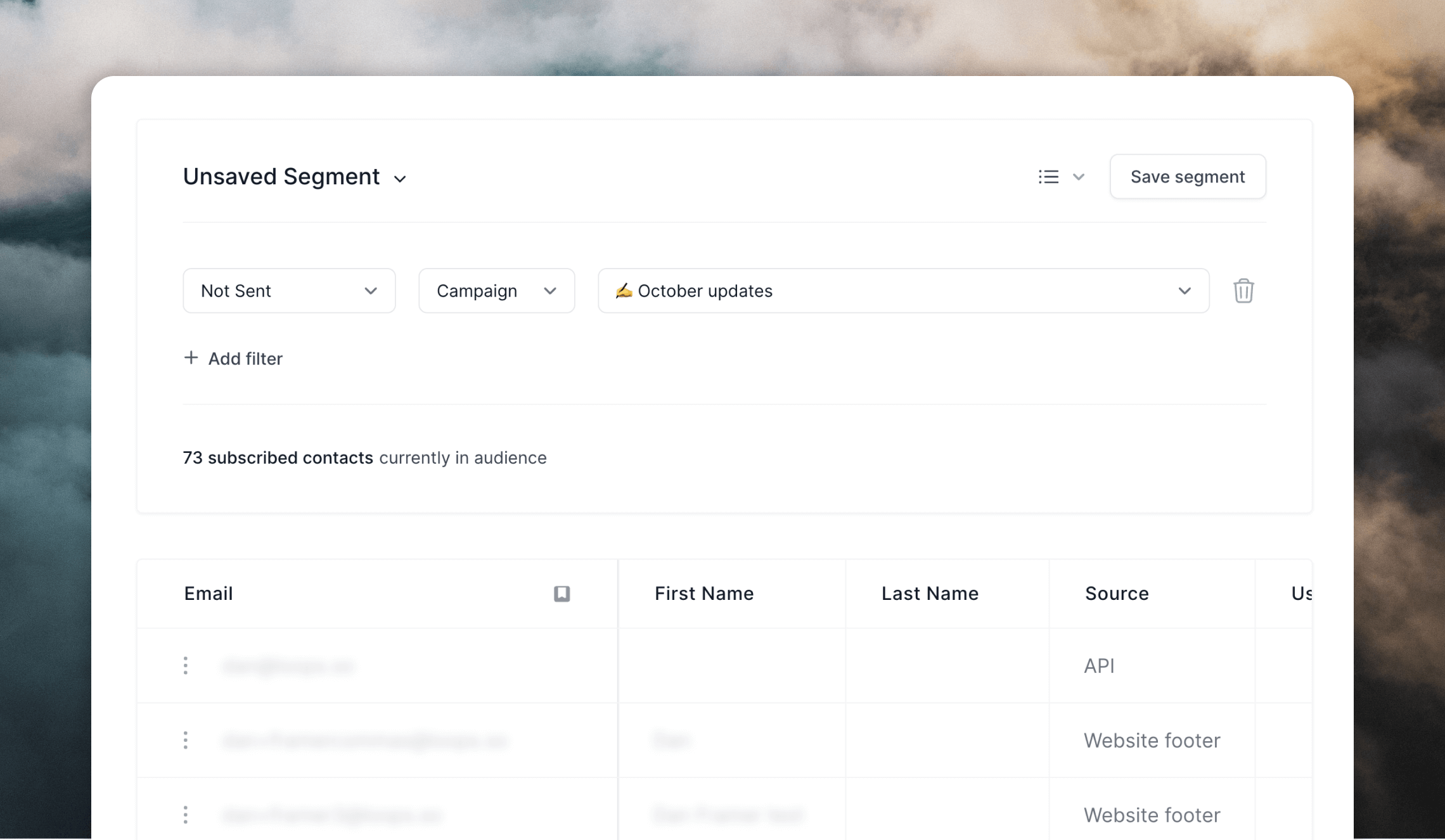Duplicate the campaign
The first step is to duplicate the campaign so that you can send it out again. To do this, go to the Campaigns page and click on the••• menu icon, then select Duplicate.
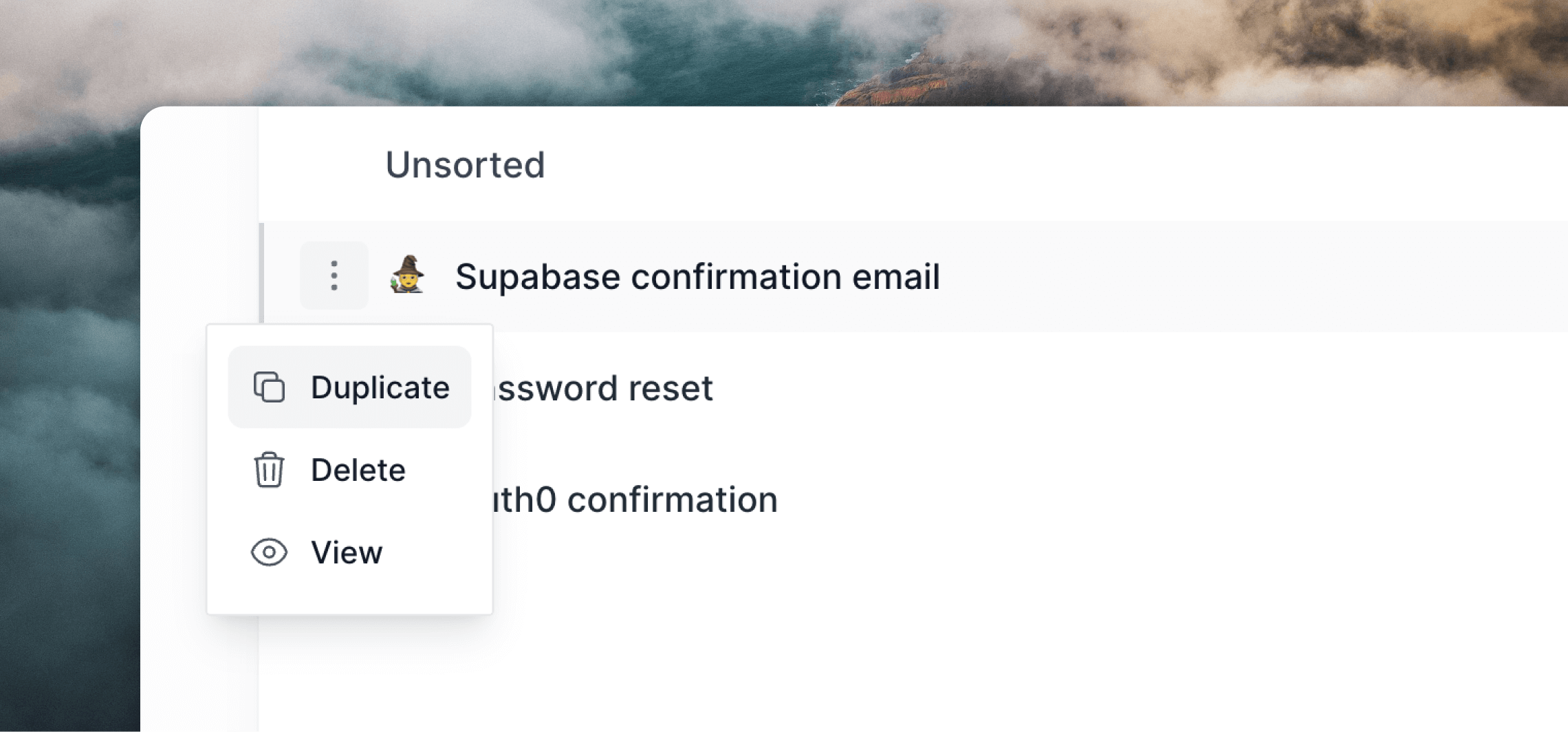
Send to your new contacts
When you’re ready to send the email, it’s important that it only gets sent to contacts that haven’t been sent it already. To do this, on the Audience page of the sending flow, select “Not Sent” from the first dropdown and then the original campaign from the third dropdown.