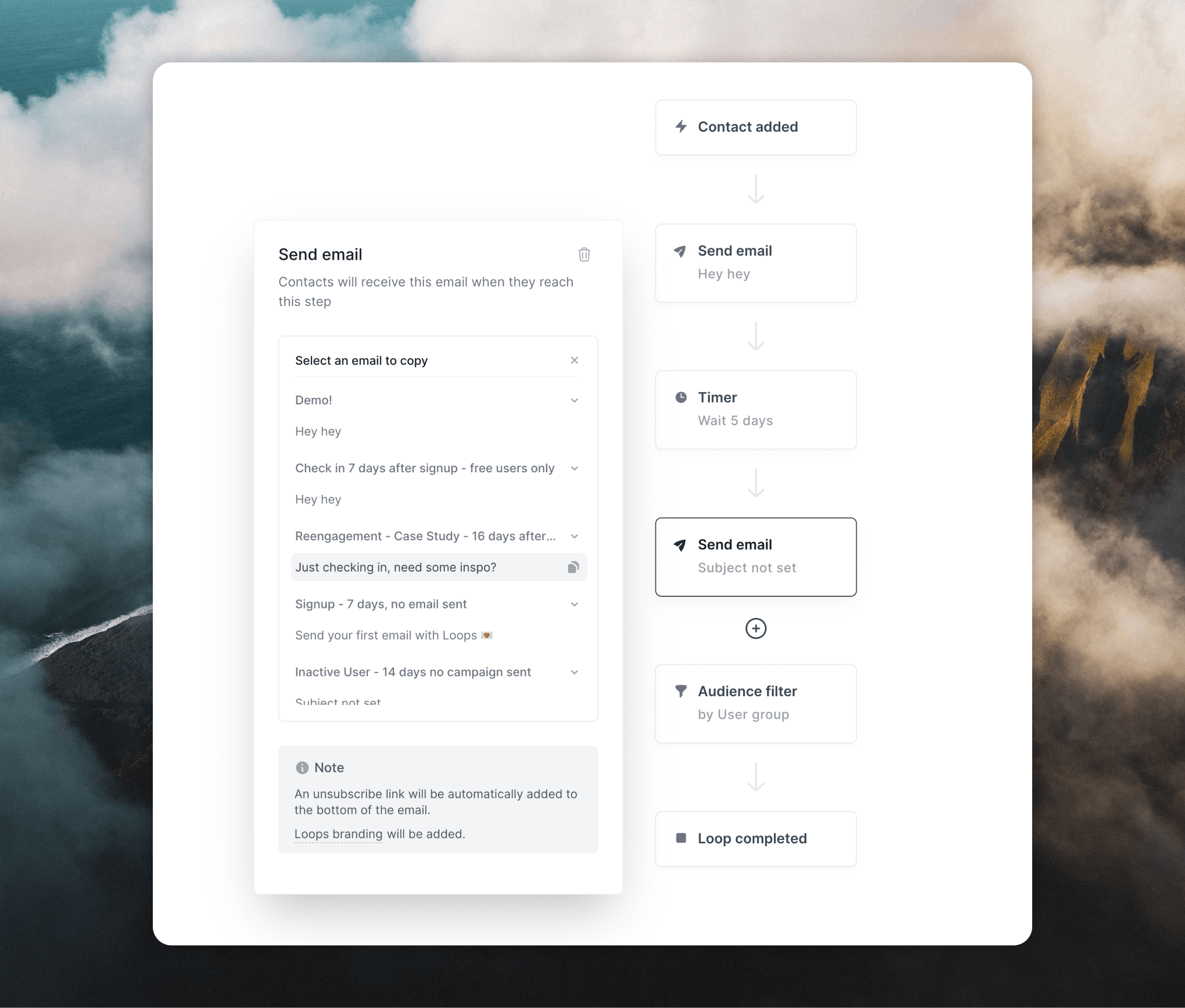Campaigns and transactional emails
To duplicate an email:- Go into Campaigns or Transactional.
- Click the
•••menu icon and select Duplicate. - Edit the new email’s subject line, preview text and content as needed.
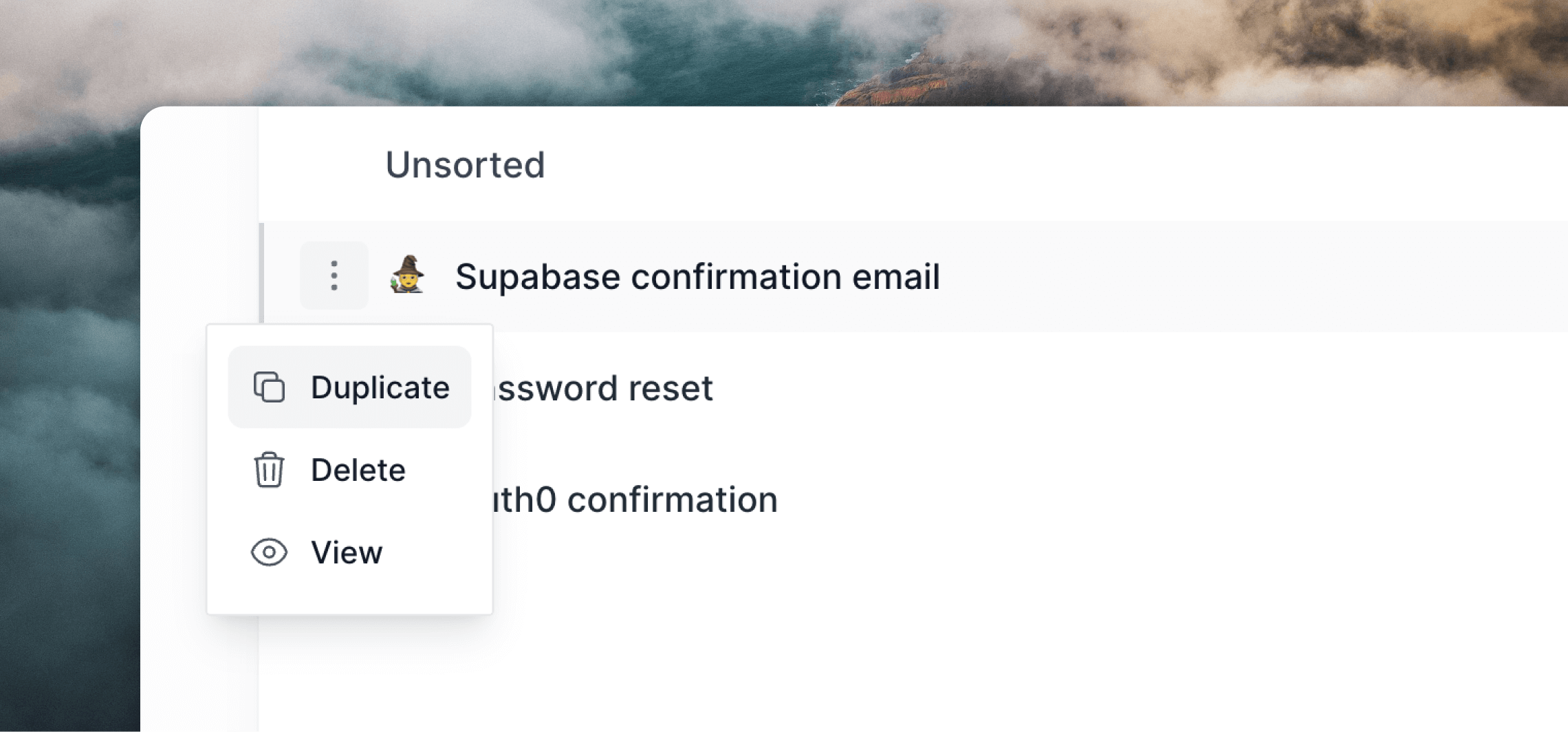
Loops
With loops, you can duplicate a full Loop (which may contain many emails) using the method above (click a••• menu icon within the Loops list page).
However, you may also duplicate emails within a Loop by clicking the Copy existing email button after creating a new email node. This will let you copy and insert any email from any of your existing Loops, including the currently opened Loop.