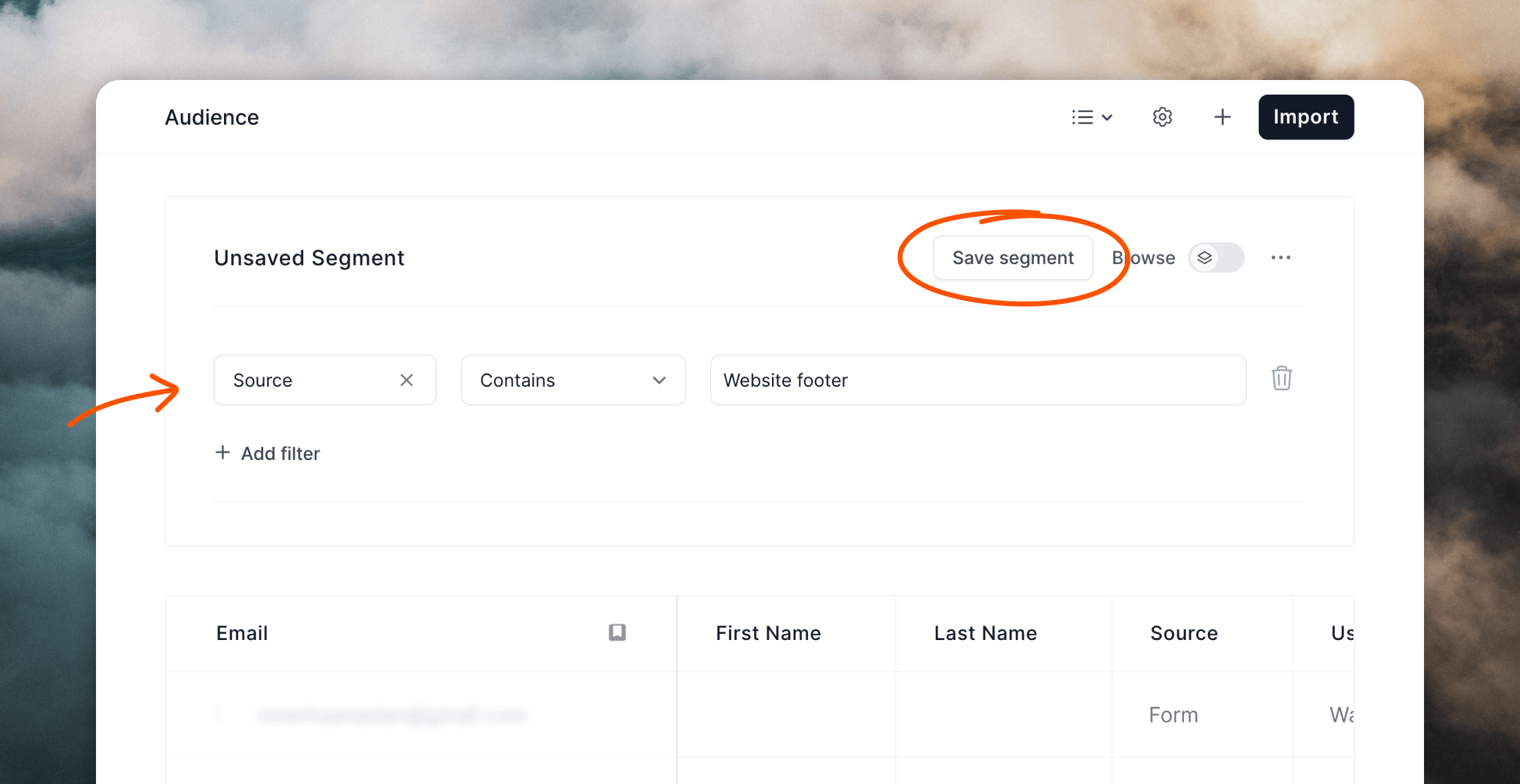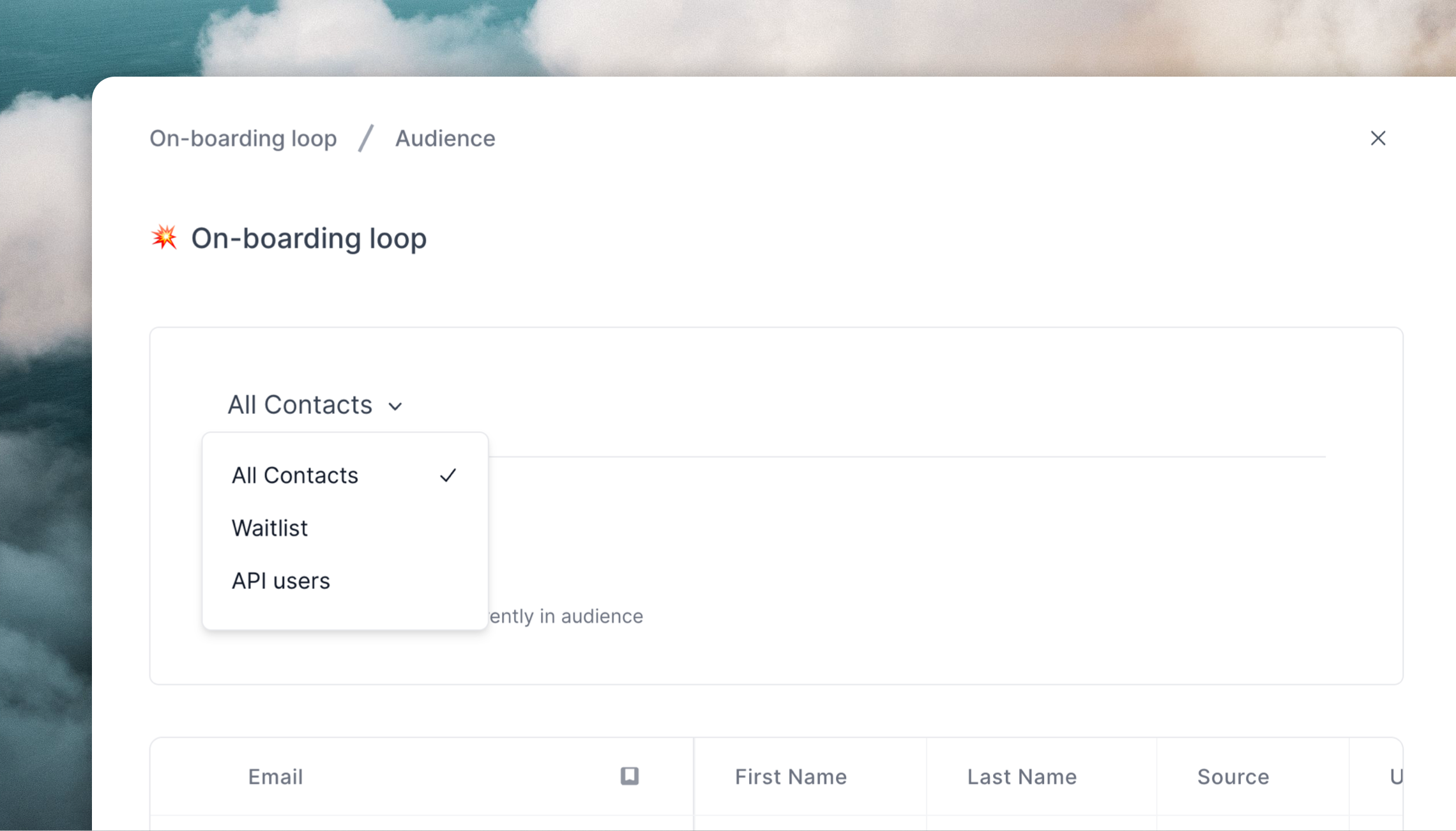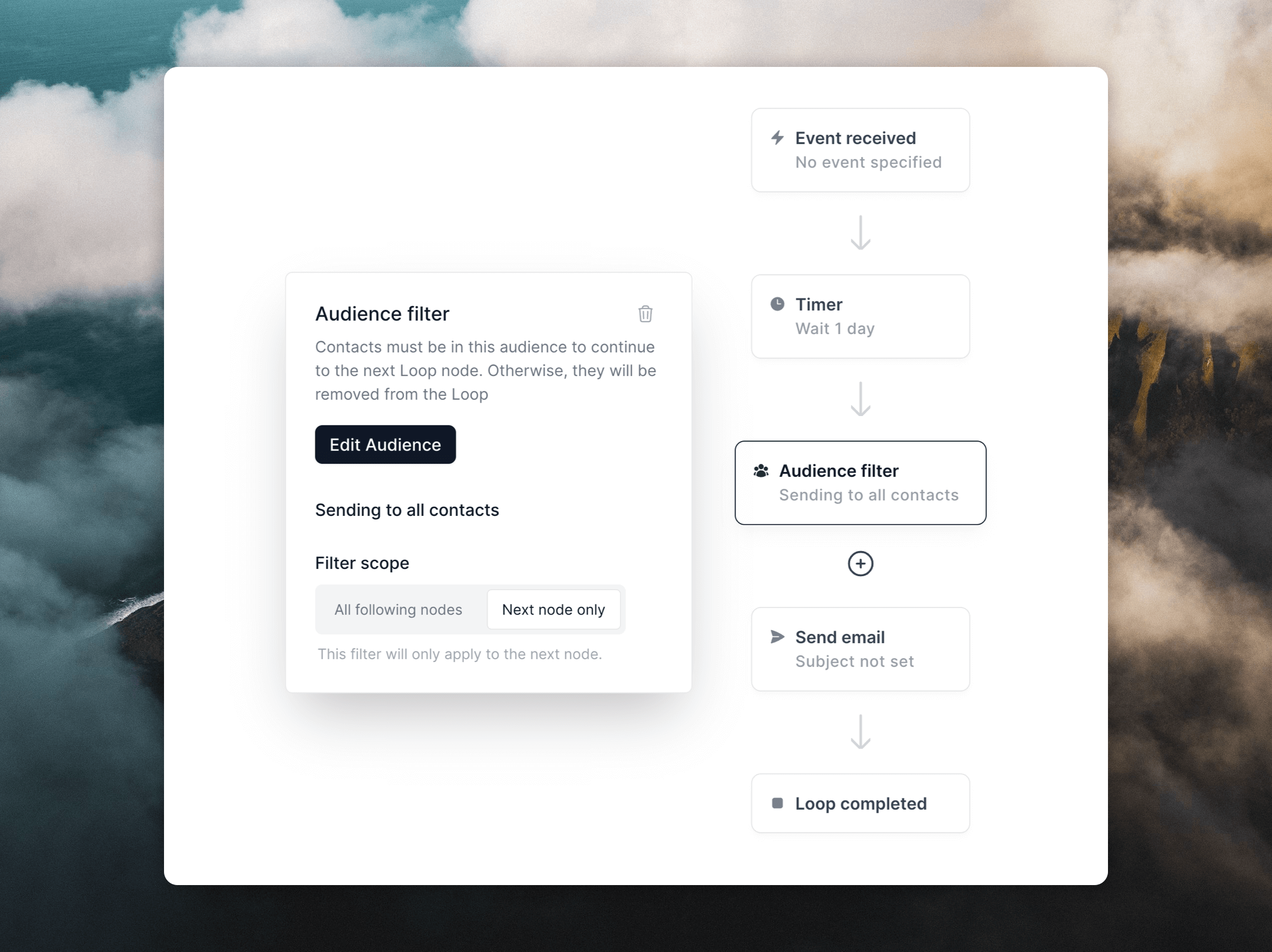
Audience filters
When sending campaigns or emails inside loops, you can send to specific groups of contacts in your audience. Choosing these contacts is done using filters, which are based on two sets of data:- contact properties (either default properties or custom properties you’ve added to your audience)
- contact activity from your campaigns and loops (sends, opens and clicks)
- contacts with a specific domain in their email address
- contacts who were added via a specific source
- contacts who were sent a specific campaign
- contacts who didn’t open a specific email within one of your loops
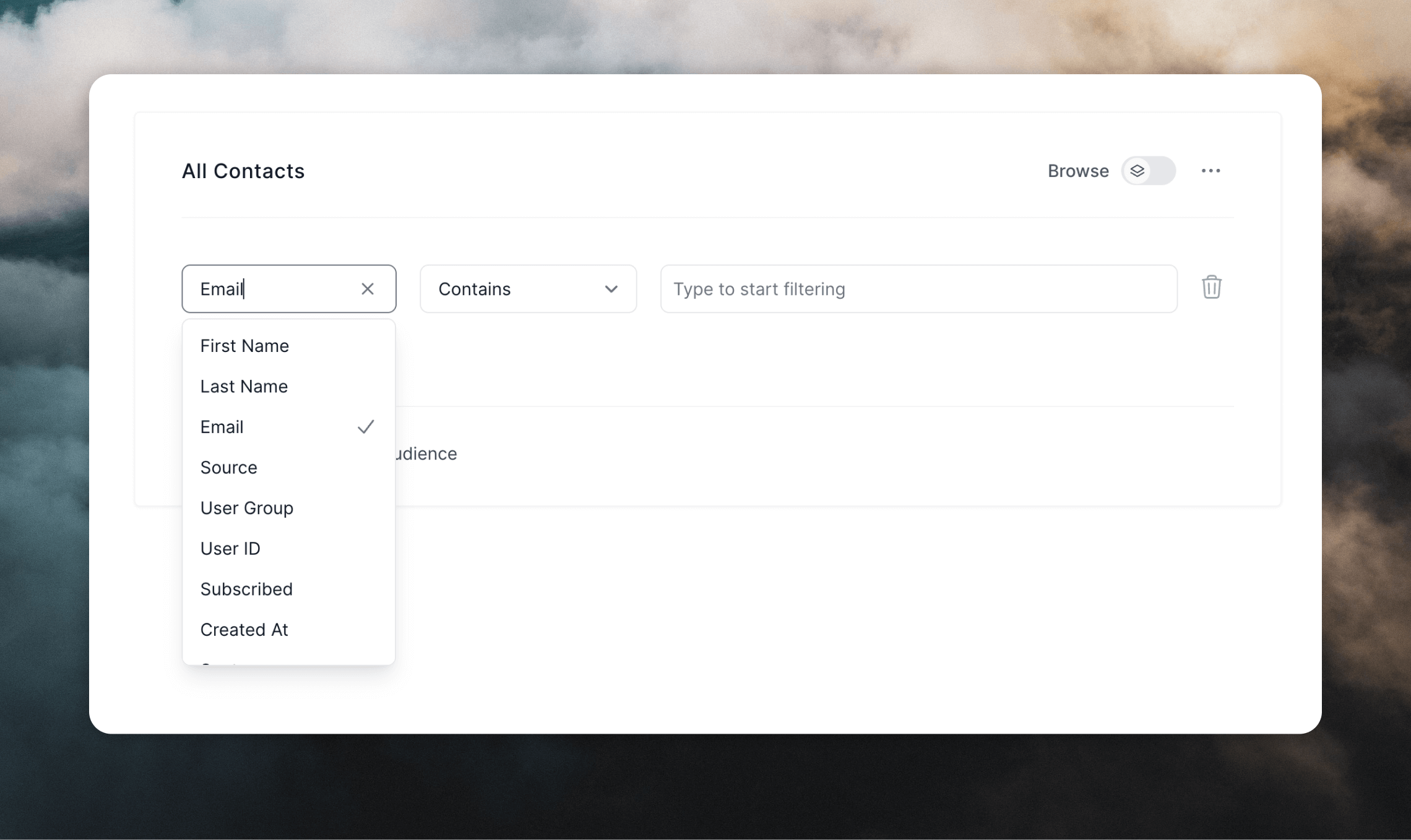
Audience segments
Segments are just filters that are saved in your Loops account for the future. This makes them easily re-usable between different loops and campaigns. To create a segment, first filter the audience table and then click Save segment.