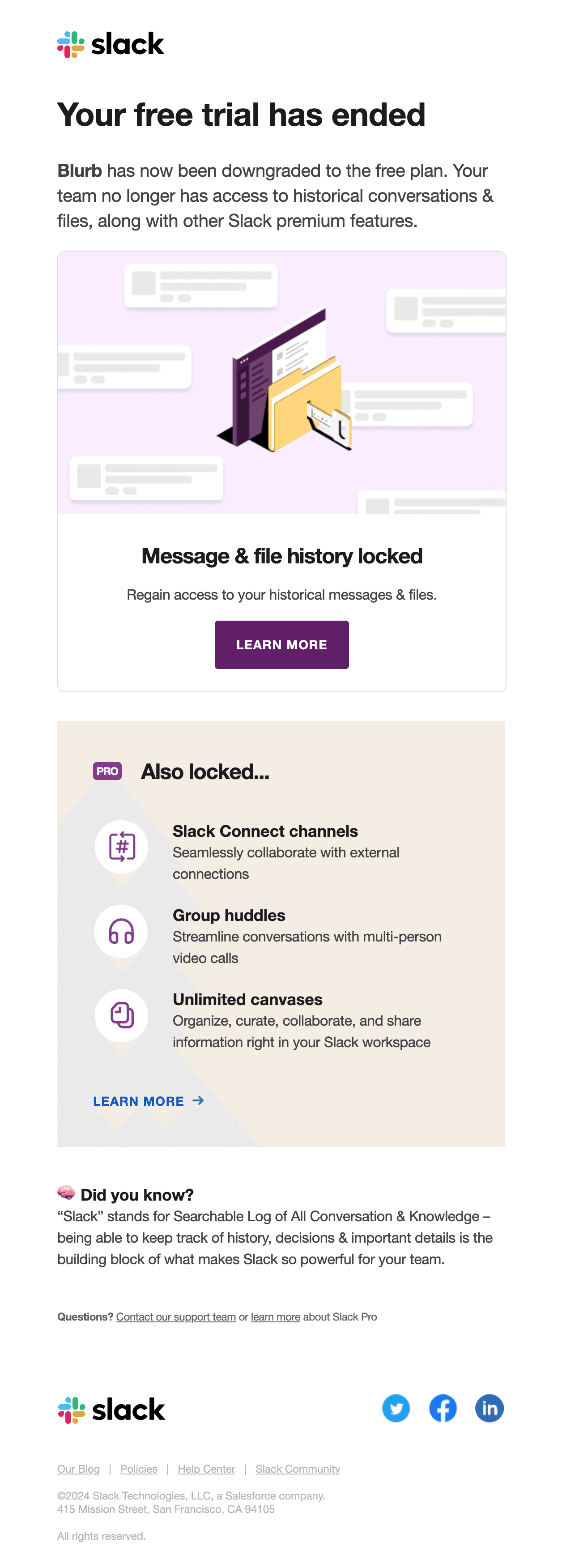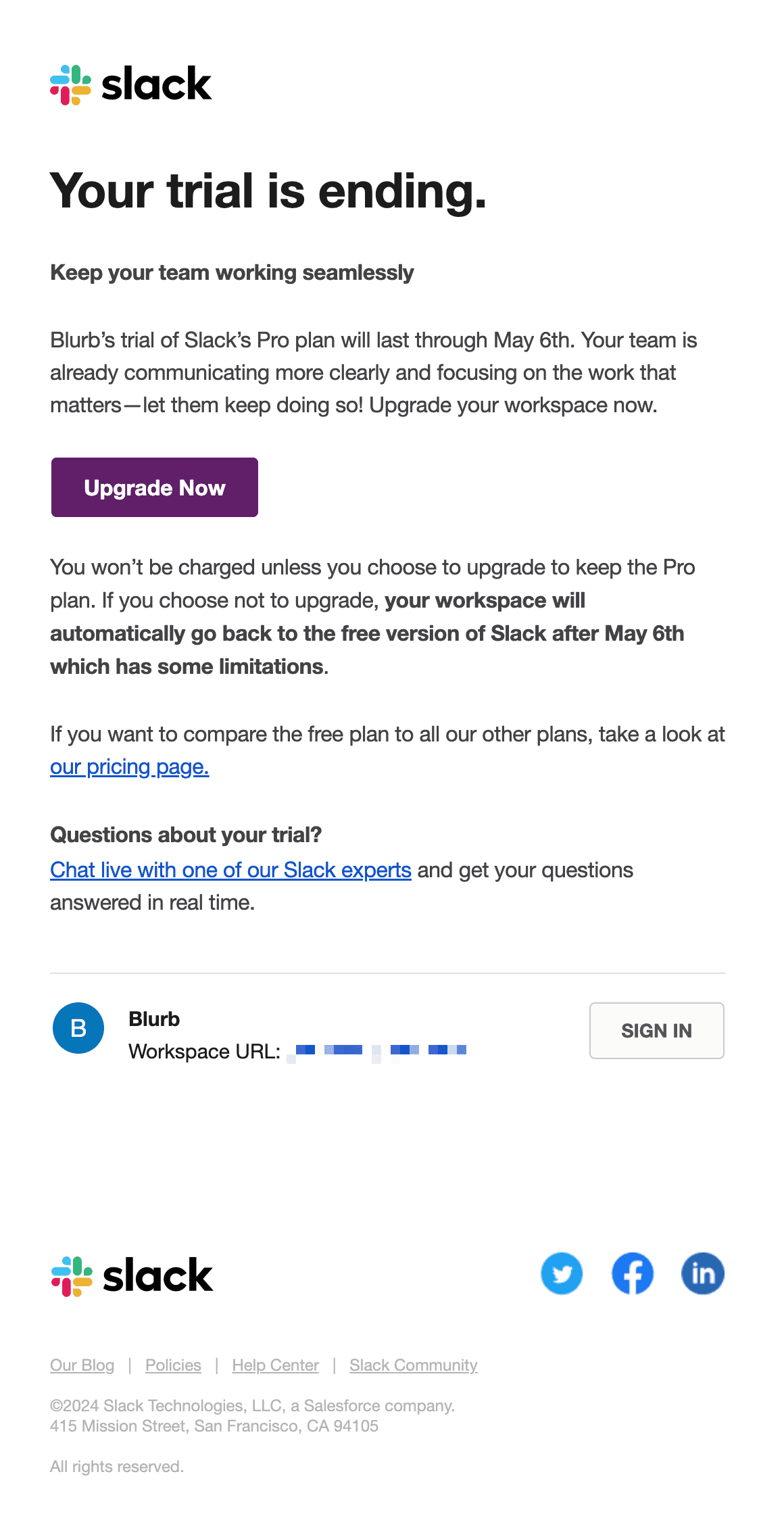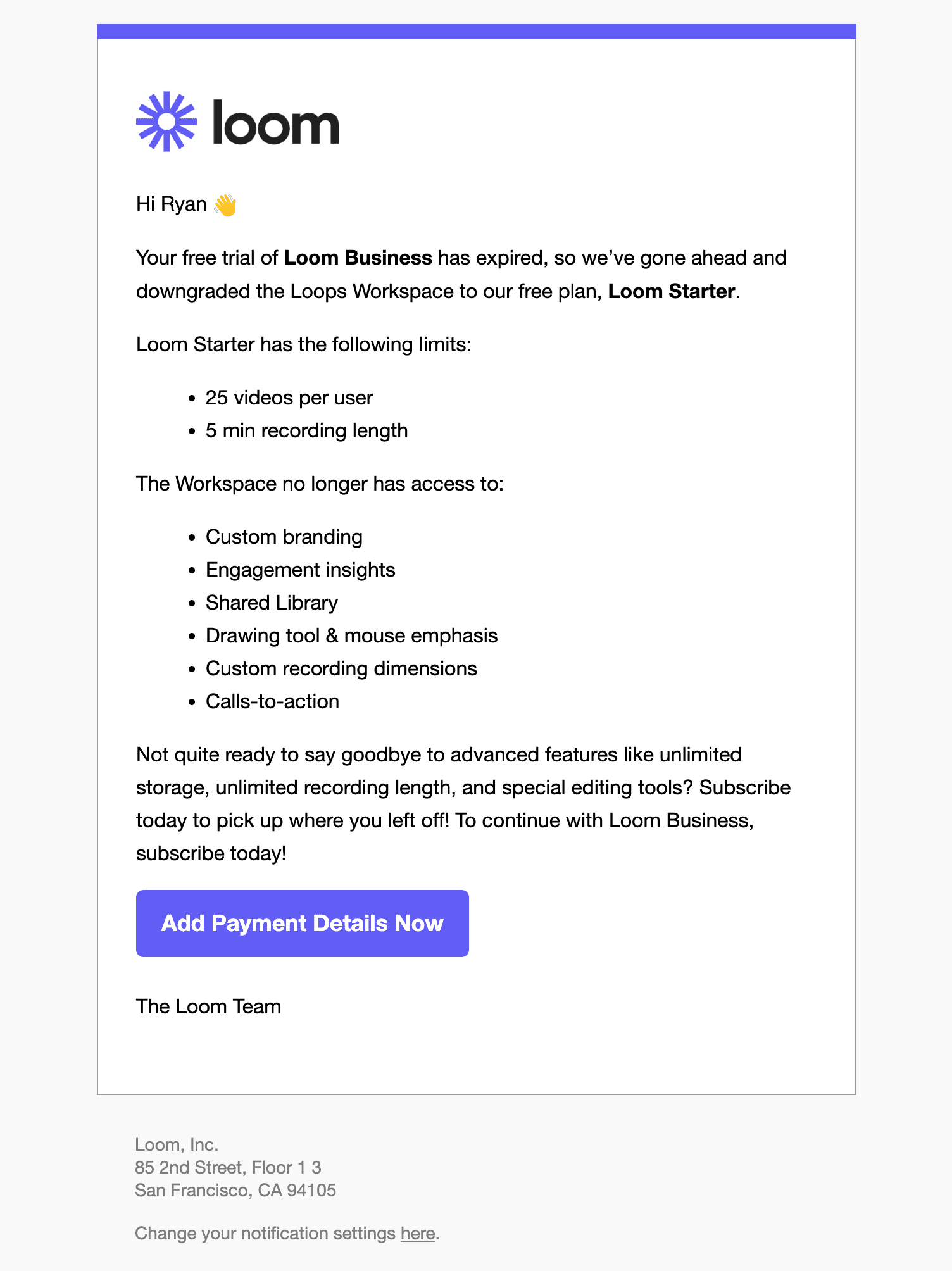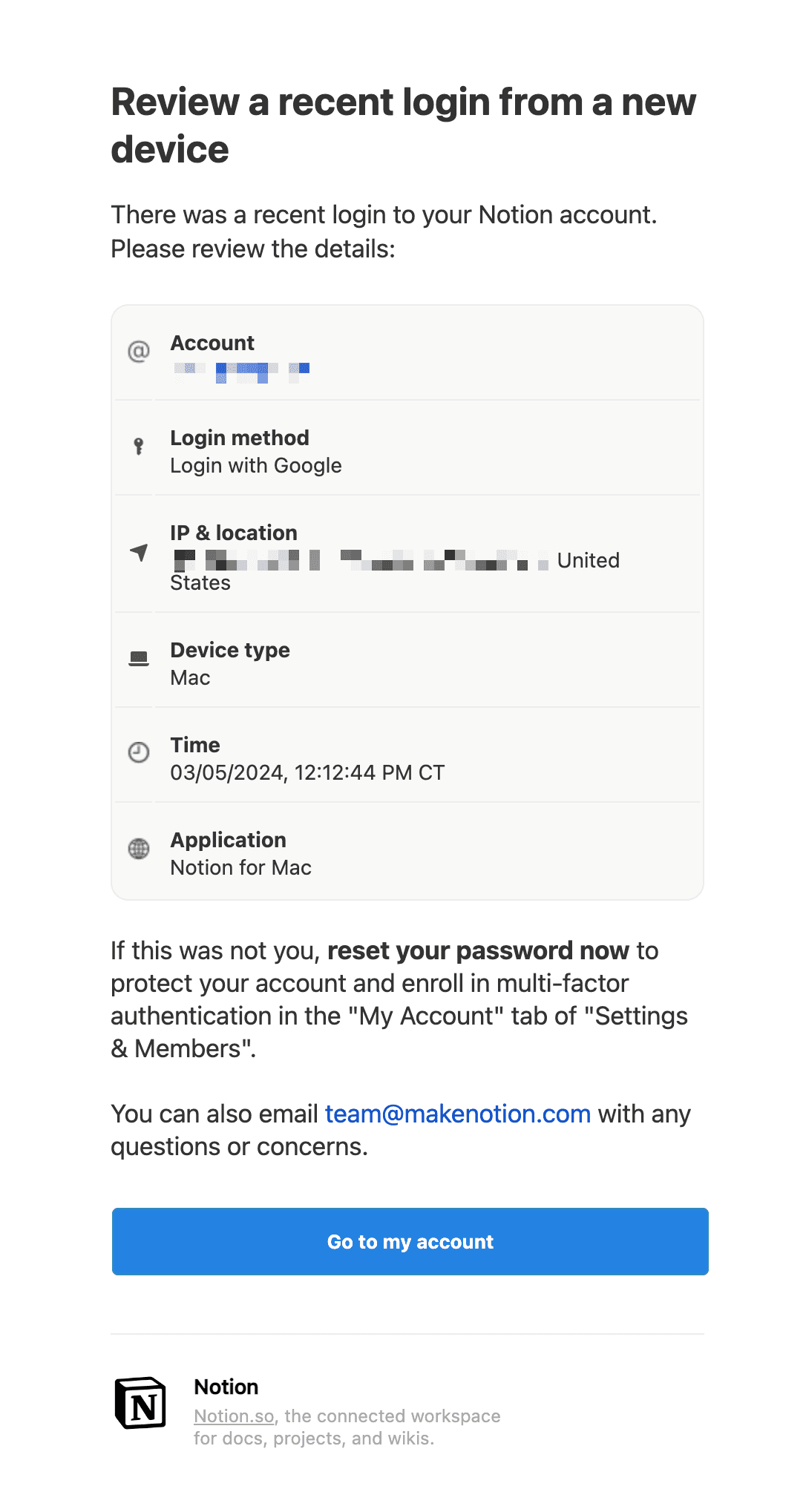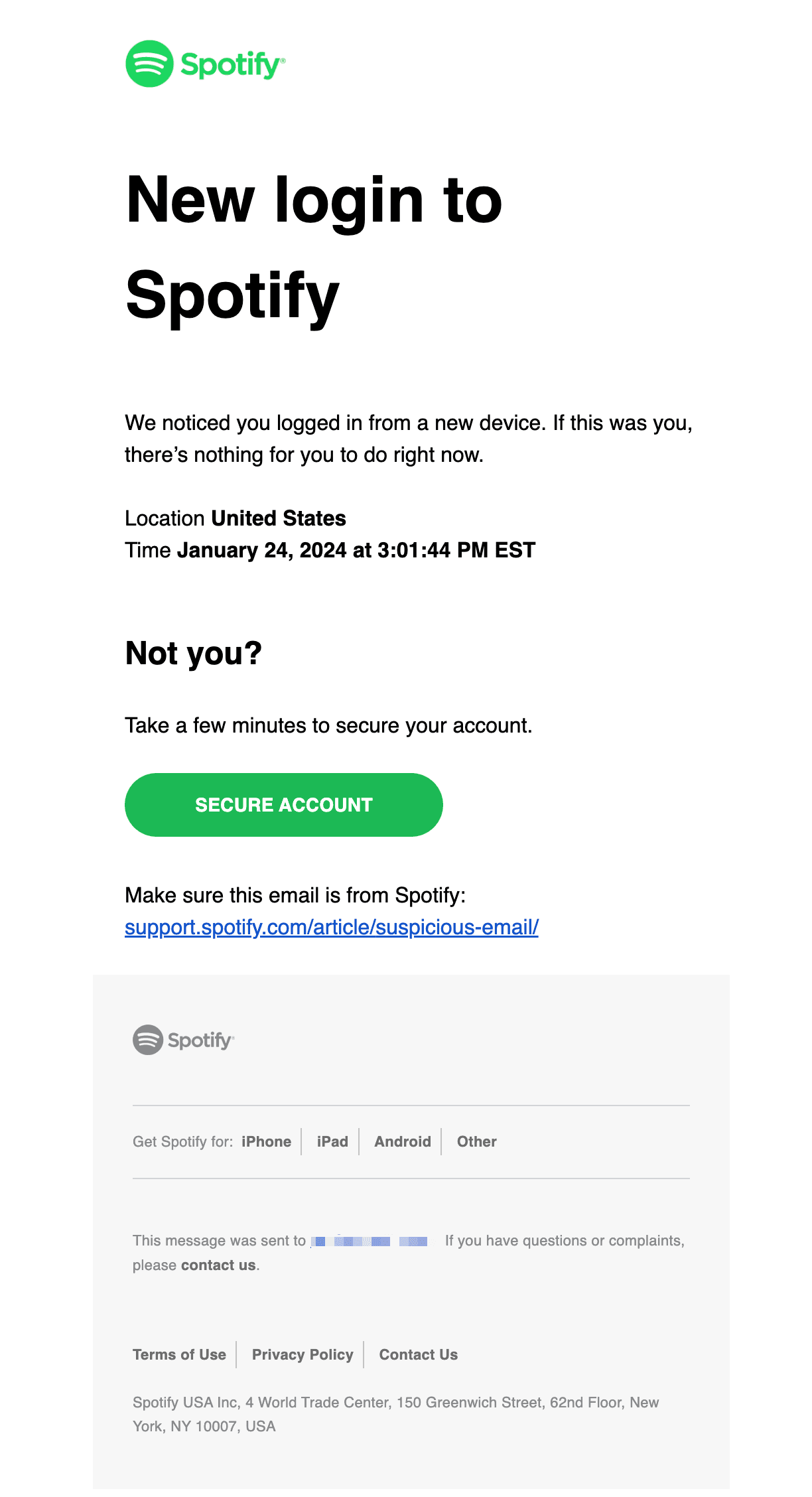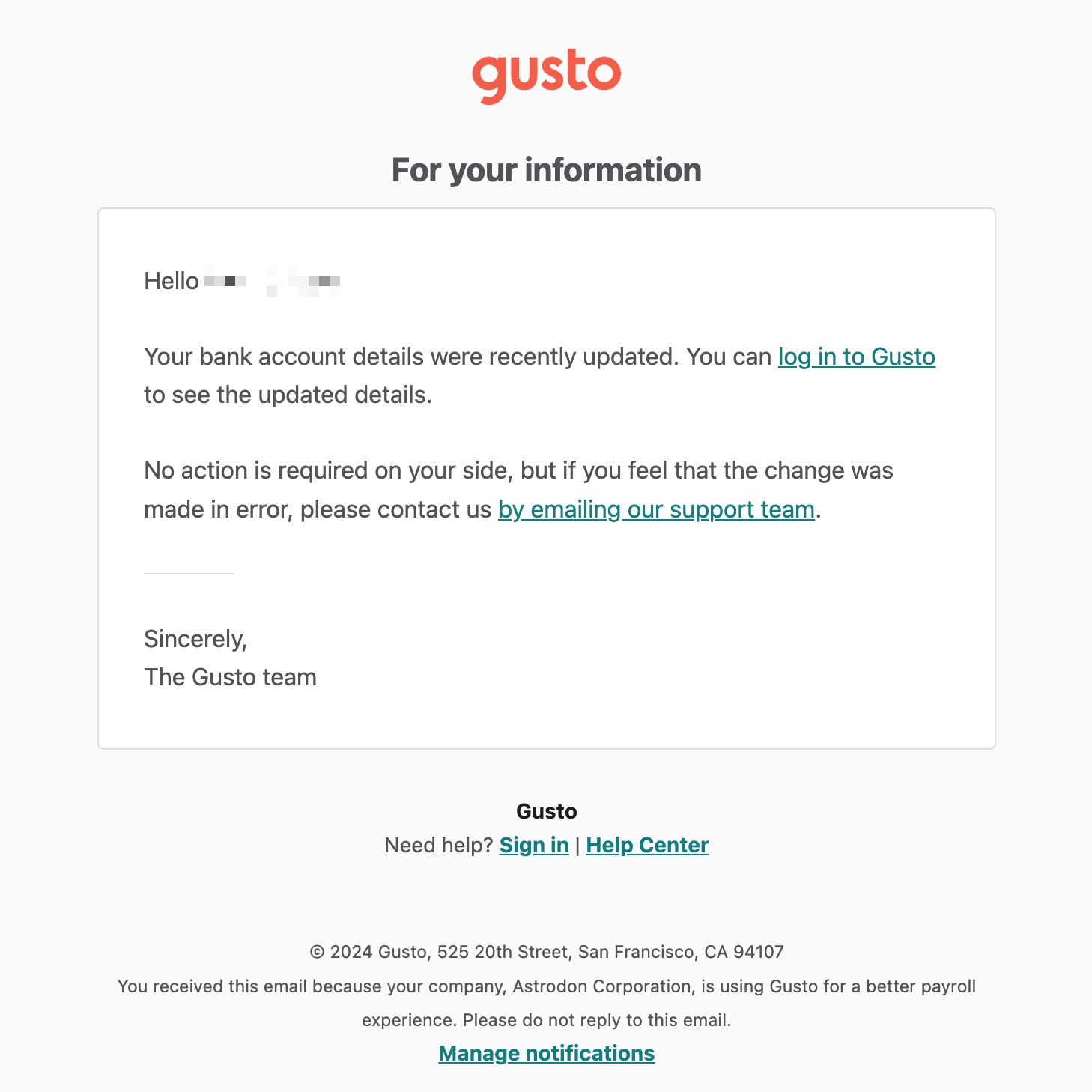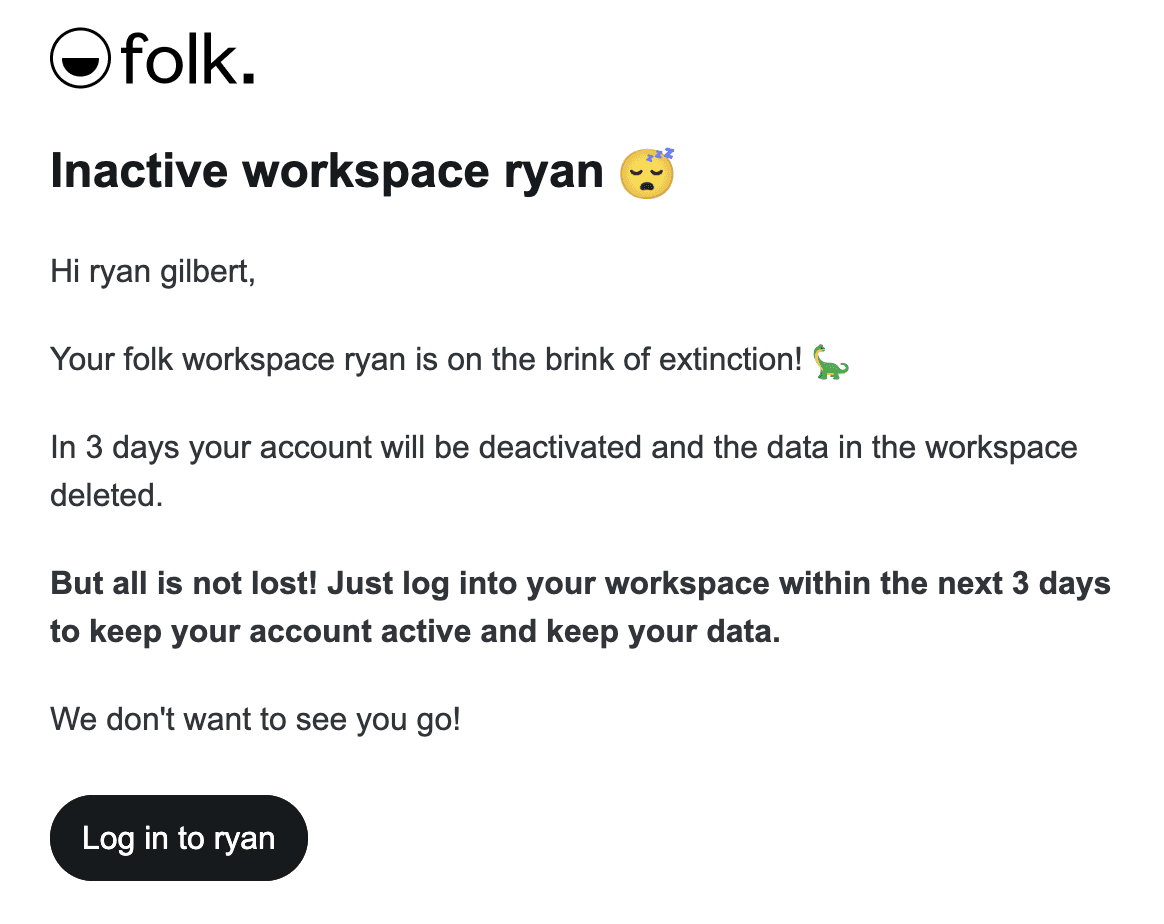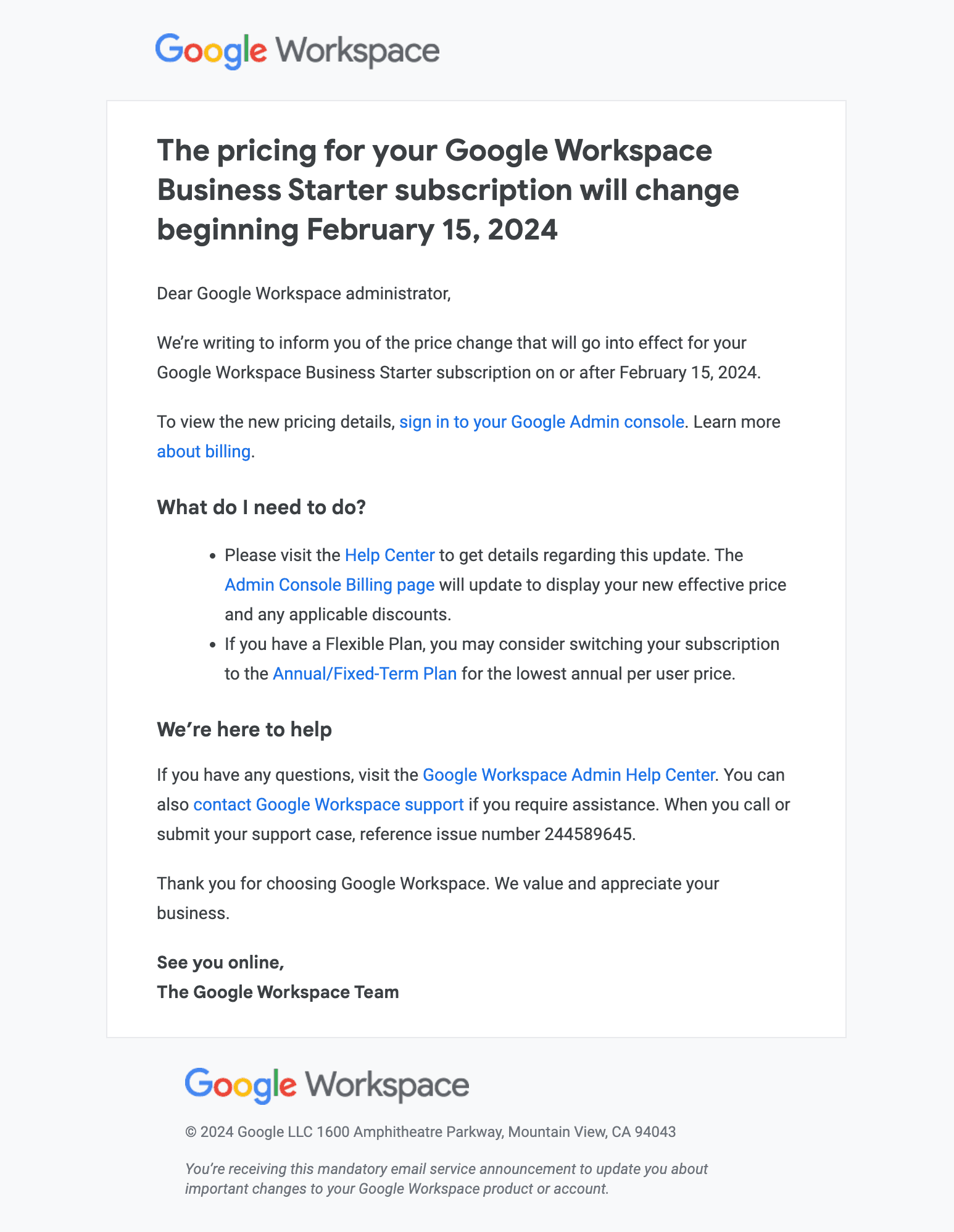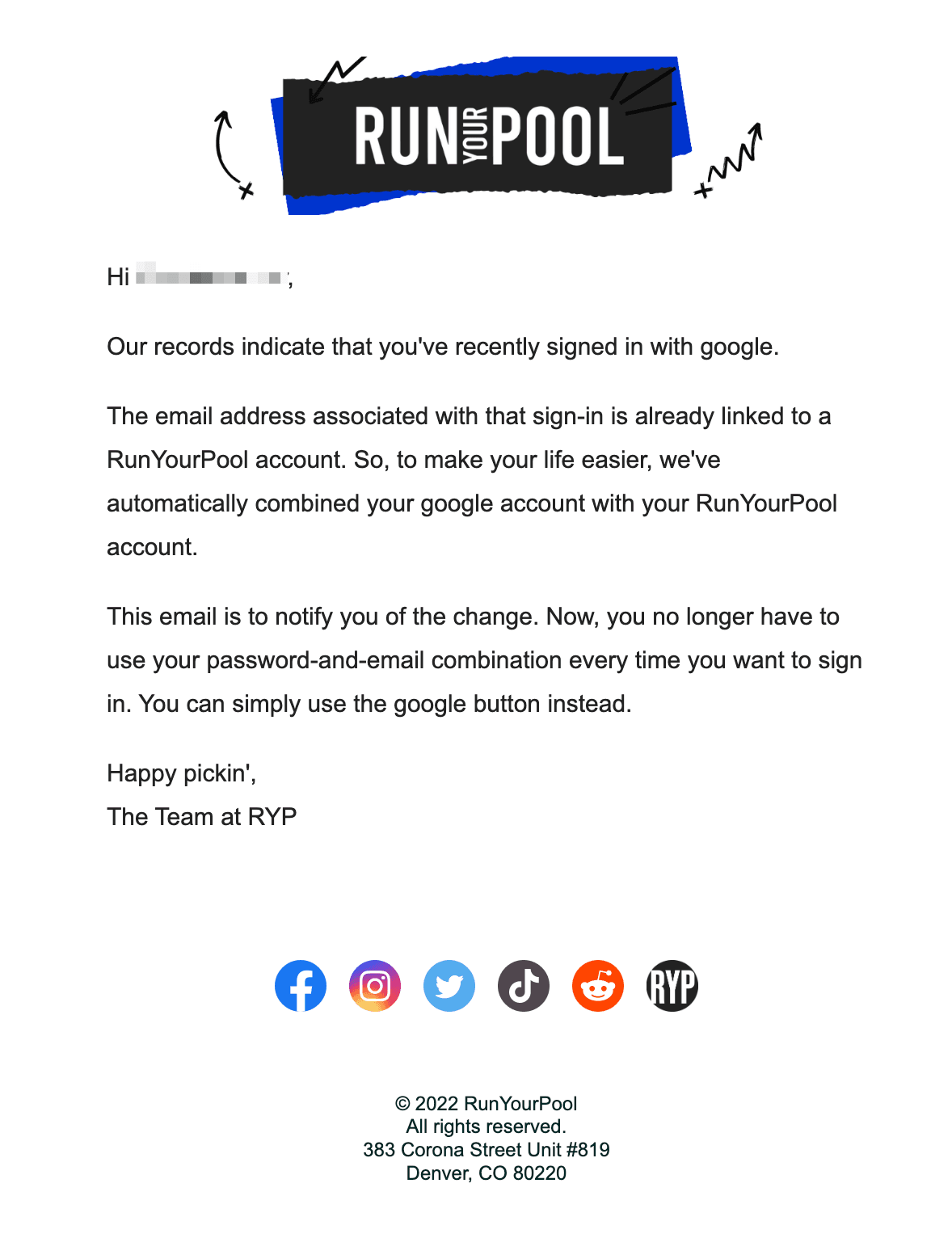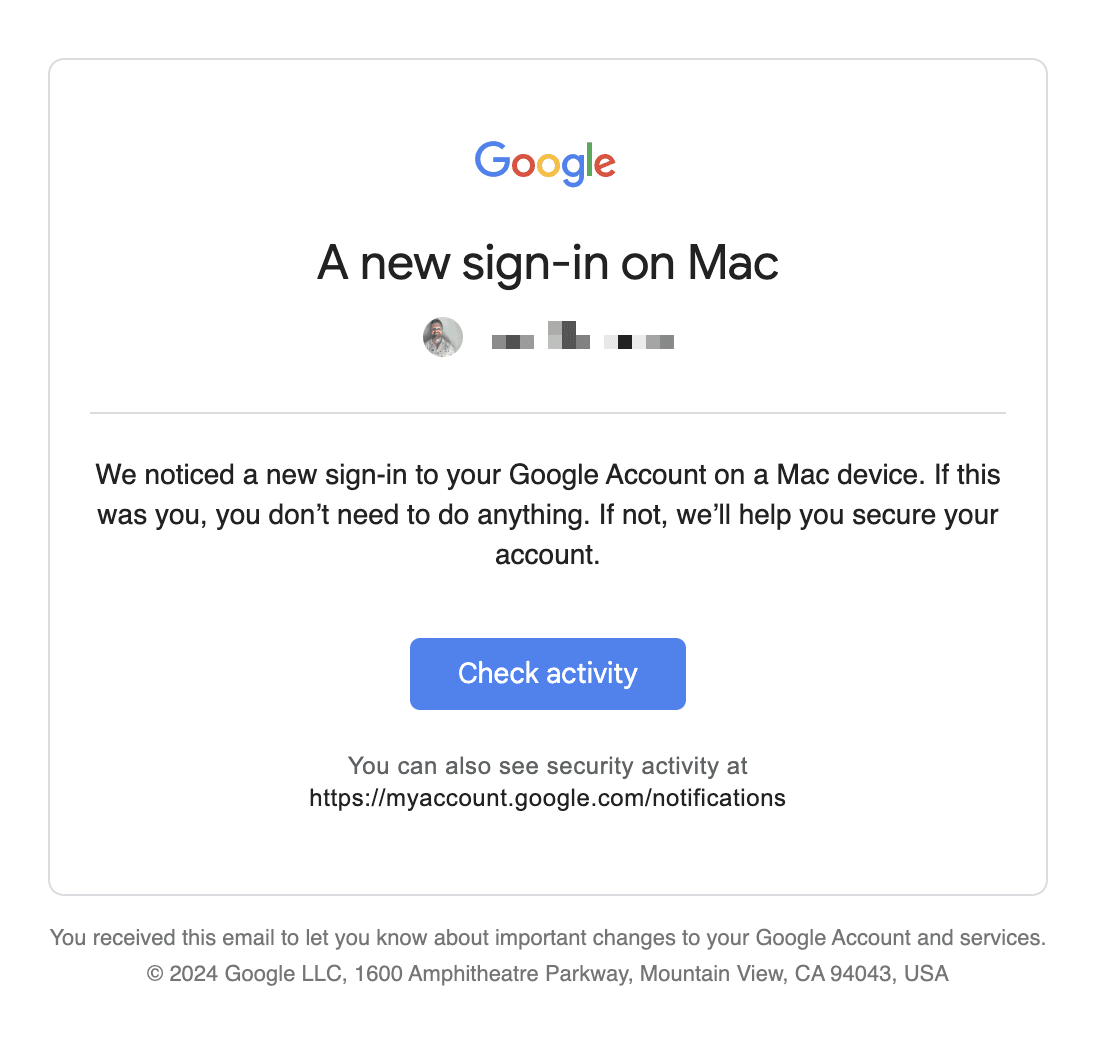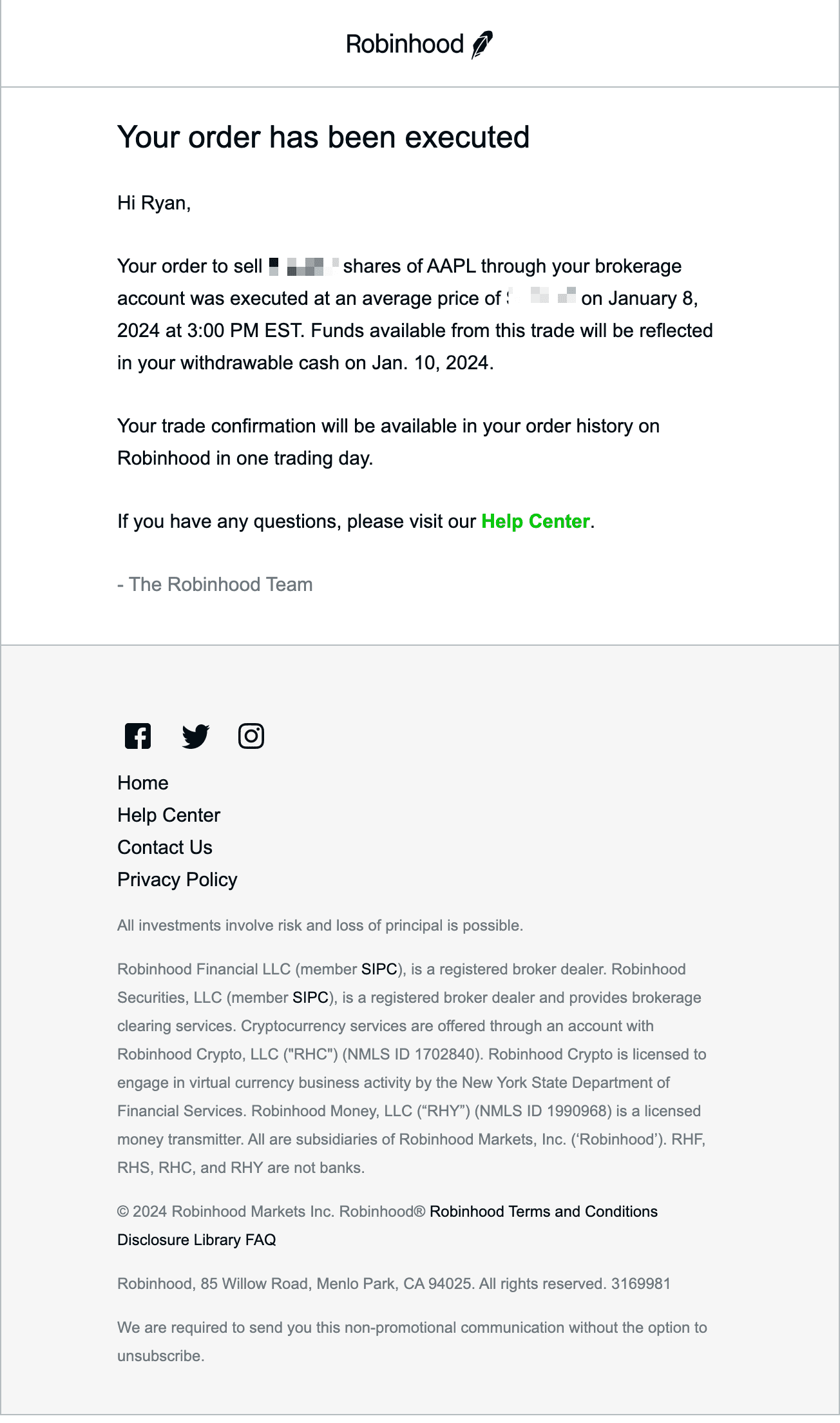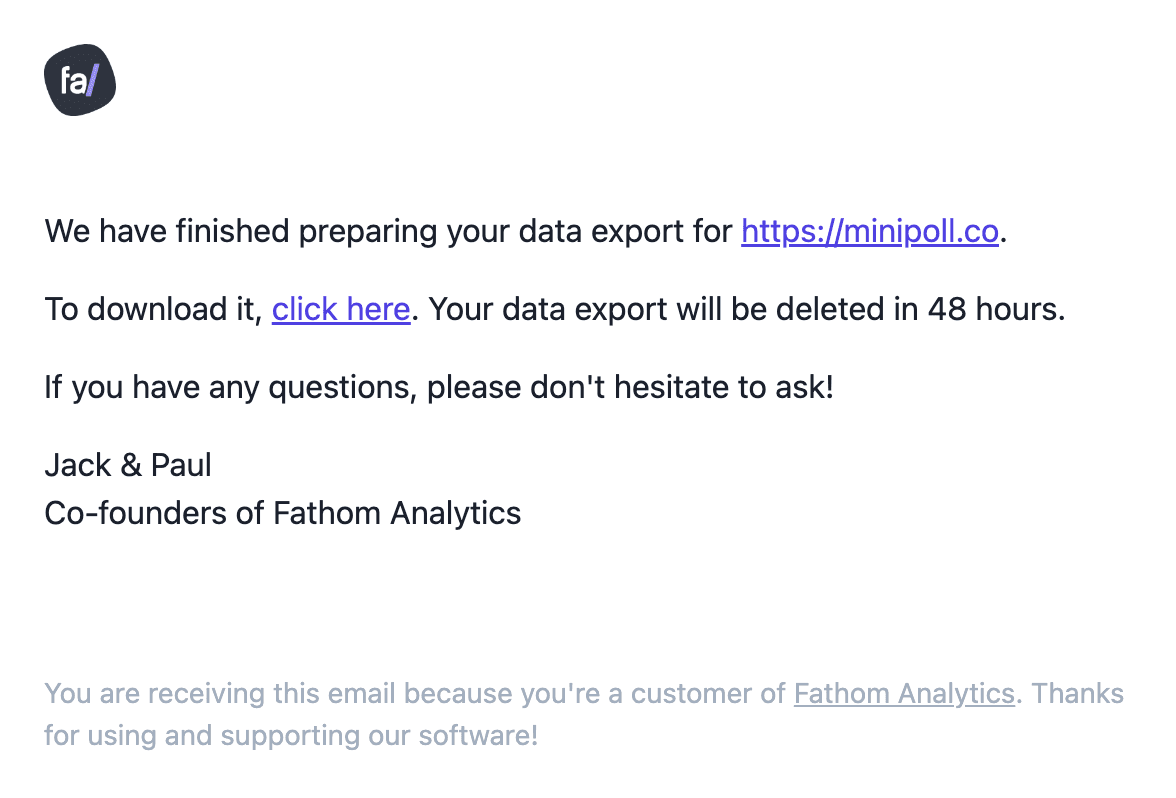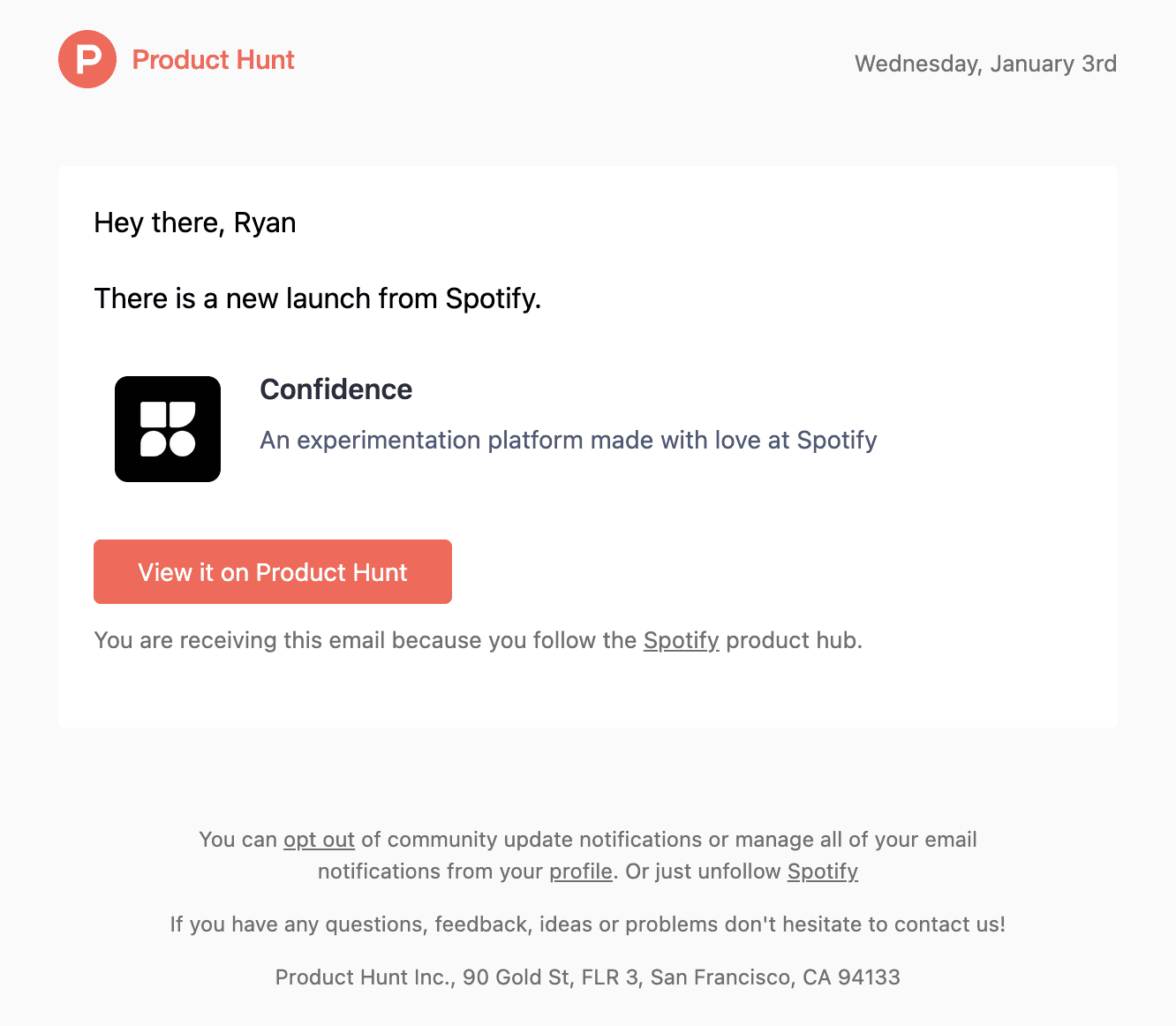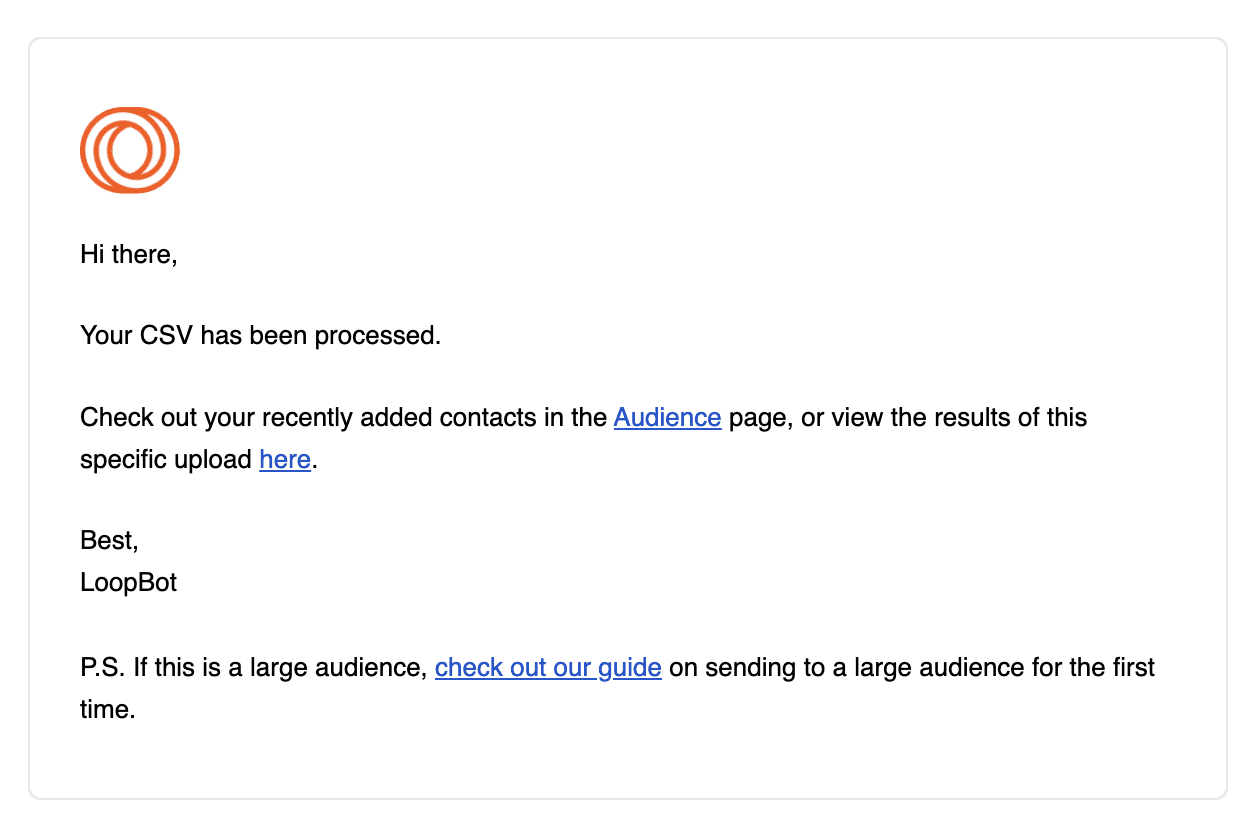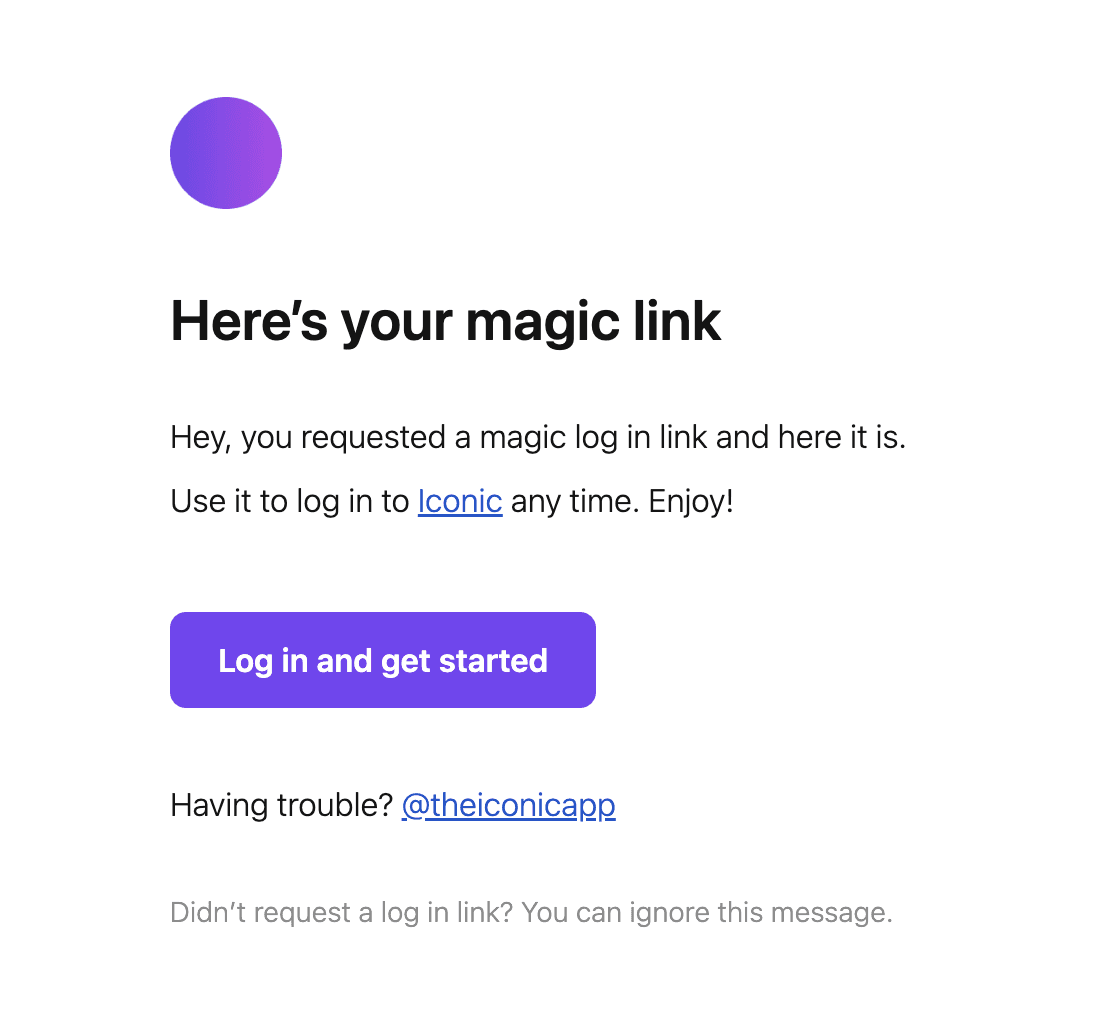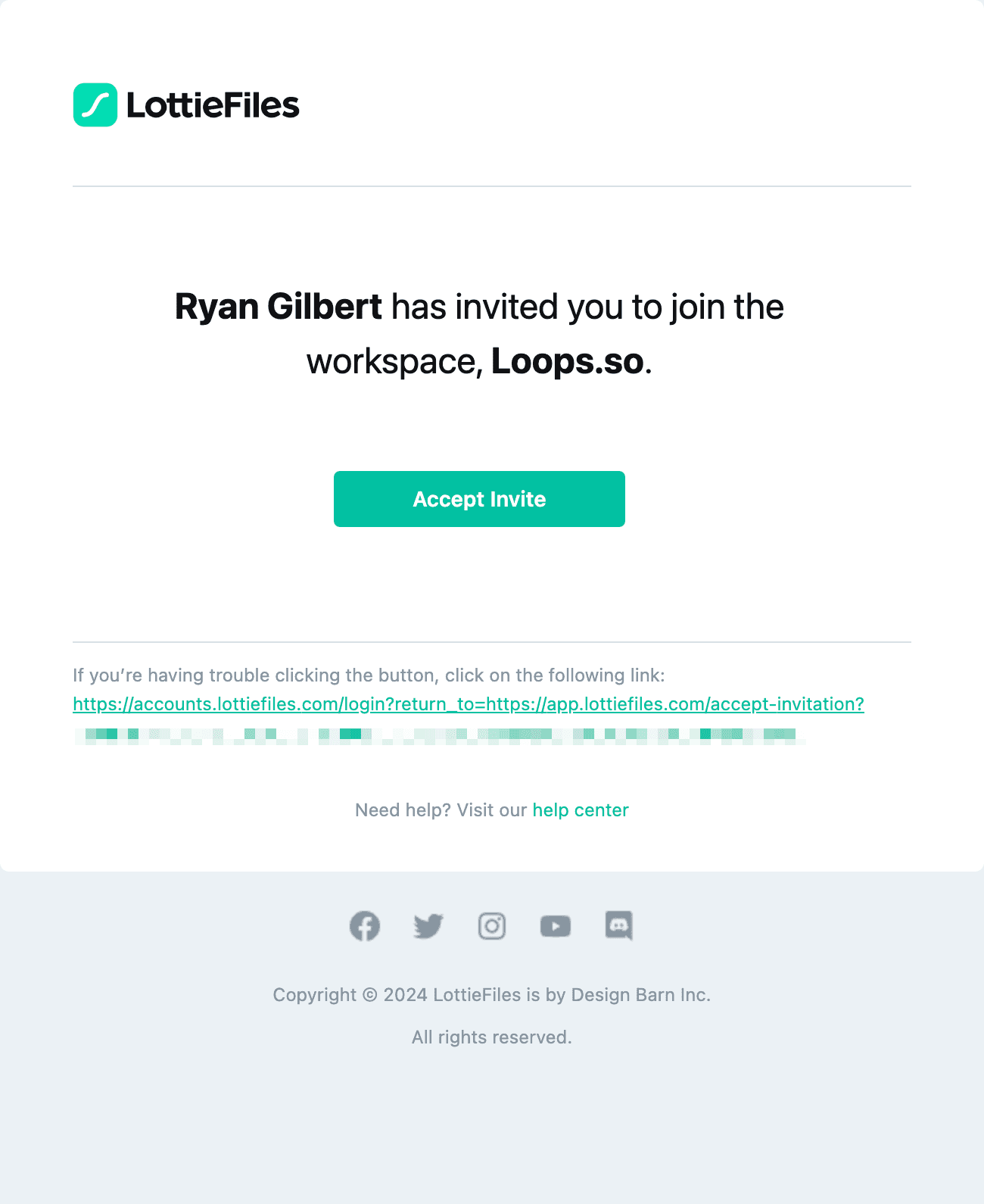Subject line
Your trial of Slack’s Pro plan has ended
Why we like it
Slack sends a final notification email once a user's free trial has officially ended. This serves as one last ditch effort for them to convice users that upgrading to a paid account is worth it. They do a nice job of highlighting all of the features that are now locked on the account, accomponied by a friendly image that fits Slack's overall brand. They end the email with links to contact their support team to learn more about upgrading. Overall, the email itself isn't overly salesy and they are hoping that the reminders of lost features will be enough to sell the product.
Subject line
You have 3 more days to access Slack’s premium features
Why we like it
Slack sends this notification email to users who were on a trial for their Pro plan. They're hoping that the timliness of this email prompts users who are about to churn into officially upgrading their account. They know that a user may have a few questions before paying so they have a final call to action that encourages the recipient to chat with a live expert who will likely offer a bit of a sales pitch as well.
Subject line
Loops has been downgraded to Loom Starter
Why we like it
Loom sends this notification email to notify potential users that their free trial has expired. They automatically downgrade your account to the free tier and clearly outline what your account's new limits are. They do an excellent job of reminding you of all the features this downgrade is costing you, hoping to entice users back onto the paid plan. If their mini sales pitch worked, they have a large call to action that allows users to quickly add their payment details in order to resume their ugraded plan. This notification email does a nice job of balancing being informative while also trying to upsell the user at a time when they are most likely to still be considering whether to officially upgrade their account or not.
Subject line
A new device logged into your account
Why we like it
Notion does a very nice job of keeping their new login email informative and actionable. They clearly explain that there was a new login to the account and highlights exactly where it came from (IP address, location, device, time, and more) so that the recipient can quickly tell if this was them or not. If this login wasn't them, no need to be alarmed. Notion offers a CTA button to go into your account to reset your password and enable multi-factor authentication. This is a critical email in ensuring that Notion user's accounts are safe and secure and they do a great job of giving the user all of the information needed to make a decision.
Subject line
New login to Spotify
Why we like it
Spotify uses an account notification email to immediately inform users when their account is signed into from a new device. This helps notify users as soon as possible in case their account has been accessed by someone other than themselves. They clearly inform the recipient that if this was them, there is nothing needed on their end. However, if they didn't just sign into their account their is a large CTA button that allows the user to secure their account to avoid any disruptions in their account.
Subject line
Your bank account information has been changed
Why we like it
Gusto keeps their account notification email professional while also clearly being the Gusto brand. Both of these are important as the notification is coming from a service that handles payroll and banking information. It's important that the user can truly trust the source of the email while also being able to quickly read and understand what the notification is about.
Subject line
3 days before your folk workspace is deactivated
Why we like it
Folk adds some personality to their notification email with the use of emojis. They are sending this email to inform users that their account is about to be deactivated due to inactivity so they are hoping that a playful voice may nudge the user to give them one more try and log-in to save their account.
Subject line
IMPORTANT: Price change for {domain}
Why we like it
Price increase emails are never fun. Google knows this as well as anyone. That's why they kept this price increase notification email strictly professional. They clearly inform the user when the price changes are set to go into affect and include a handful of links that further explain the change as well as links to their help center and support channels if you require additional help in changing plans or understanding the upcoming changes.
Subject line
Your account has been merged with your google account from RunYourPool
Why we like it
RunYourPool utilizes a notification email when a user merges two sign-in methods into one. This helps confirm that their most recent sign-in was successful and that this new method will take precedent over the previously used method, removing any confusion going forward.
Subject line
Security alert
Why we like it
Google does a great job of sending a notification email when there is a new sign-in to your account from a new device. They know that there is a good chance this was intended by the account-holder so they keep the notification calm and to the point. However, they let you know that if this wasn't you and is catching you off guard, that they can help you secure your account with a large CTA of "check activity". It's important that these notifications are sent as soon as the action happens in case their is a genuine issue but also sent with a calm voice to not incite panic.
Subject line
Your order has been executed
Why we like it
Robinhood does a great job of establishing user's trust with their notification emails. Anytime a user makes a trade on their platform, Robinhood immediately sends a notification email that recaps the entire transaction. This leaves little confusion and ambiguity to a financial transaction that is likely very important to the user. They further instill trust by clearly stating when the transaction went through and when the funds will be available. As a financial platform, it was very important that Robinhood had both clear and descriptive notification emails and they did just that.
Subject line
Your data export is ready
Why we like it
Fathom Analytics keeps their notification emails as bare bones as possible. Aside from their tiny logo at the top, their notification email is all about the user. It clearly reminds the user what website the data export was for with a direct link to download the data. Finally, they do a great job of letting ther user know when the link will expire, prompting them to act fast.
Subject line
A new launch from Spotify!
Why we like it
Product Hunt keeps their notification emails heavily branded, with both their logo and brand colors highlighted throughout. They send notifications for new product launches that they think their users will like, hoping to get them to log into the app to browse and engage with the actual product. They know that notifications can sometimes become a bit too much so they clearly direct users to their notifications setting if they wish to see less of these types of emails.
Subject line
[Loops] Your team has uploaded a new list
Why we like it
Loops keeps their CSV upload notification email simple with light branding that is consistent across all of their notification emails. This specific email notifies users when their CSV upload is complete and offers a resource for users to review if they will be sending an email to this audience for the first time. It's out of the way but offers help to those who may need it during a crucial part of their email marketing journey.
Subject line
Here’s your magic link for Iconic
Why we like it
Iconic keeps their magic link notification email as simple as possible. They know that users who requested this link want to get into their app as quickly as possible so they simply send you one large sign in button without any other distractions.
Subject line
{first name} has invited you to the Loops.so team
Why we like it
LottieFiles keeps their notification emails clean while still having personality and staying on brand. They are sure to incorporate their logo and brand colors in their CTA button but outside of that keep the email as bare as possible. They leverage specific names — both person and company — to build trust so that the recipient will sign up without much hesitation.