Migrate from Mailchimp to Loops
Aug 11, 2023
Switching from one email service provider to another may seem overwhelming, expensive, and time consuming. And honestly, this may be true for some providers.
Luckily, migrating from Mailchimp to Loops is easy.
This article will highlight the steps needed to migrate your audience and content from Mailchimp to Loops in under 5 minutes.
It’s time to send better email. Let’s get started.
Export your Mailchimp audience
Login to Mailchimp
Navigate to “Audience - All contacts”
Export audience as CSV file
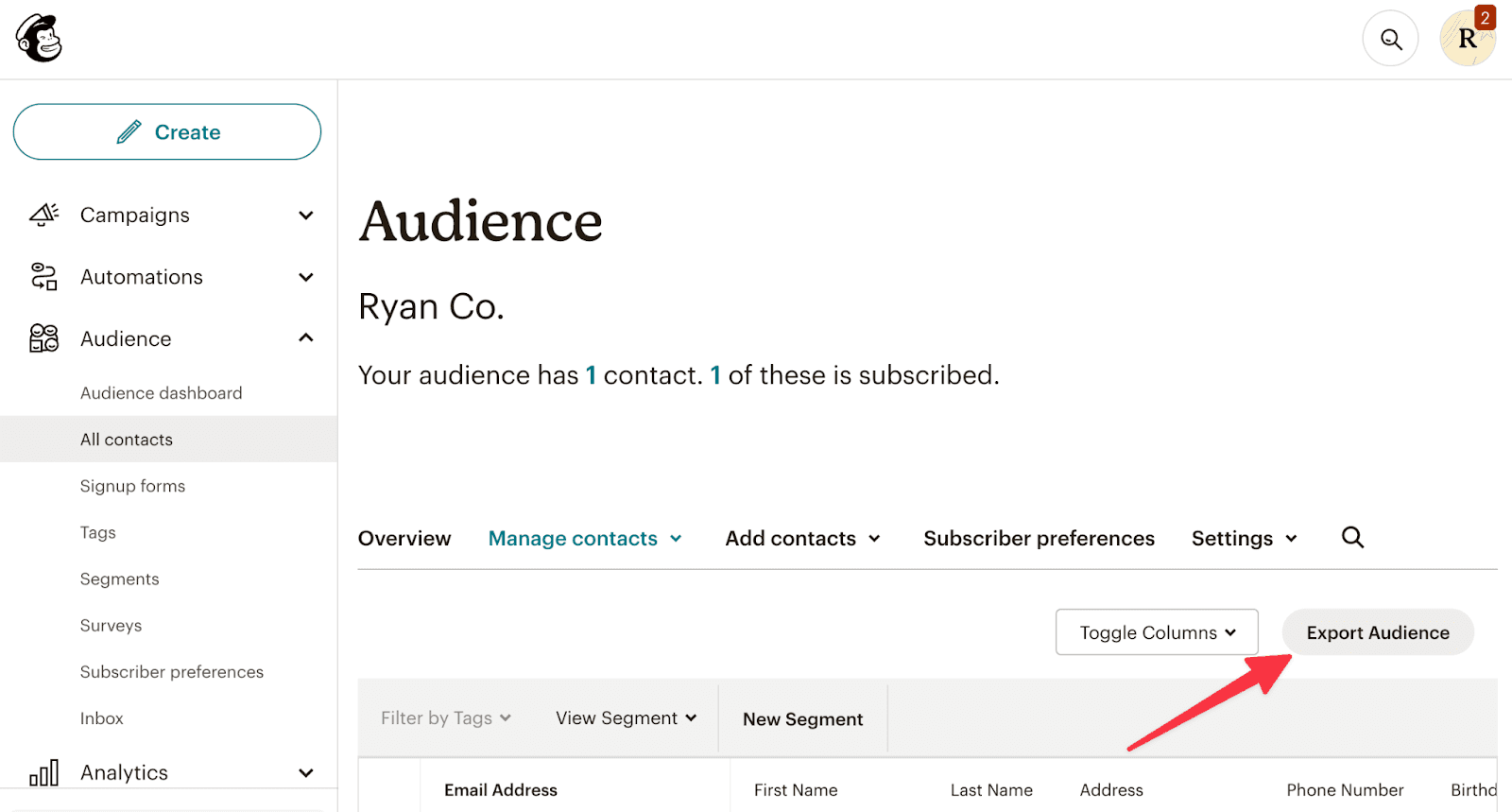
Download List Data from email that will be sent to the email you signed up with
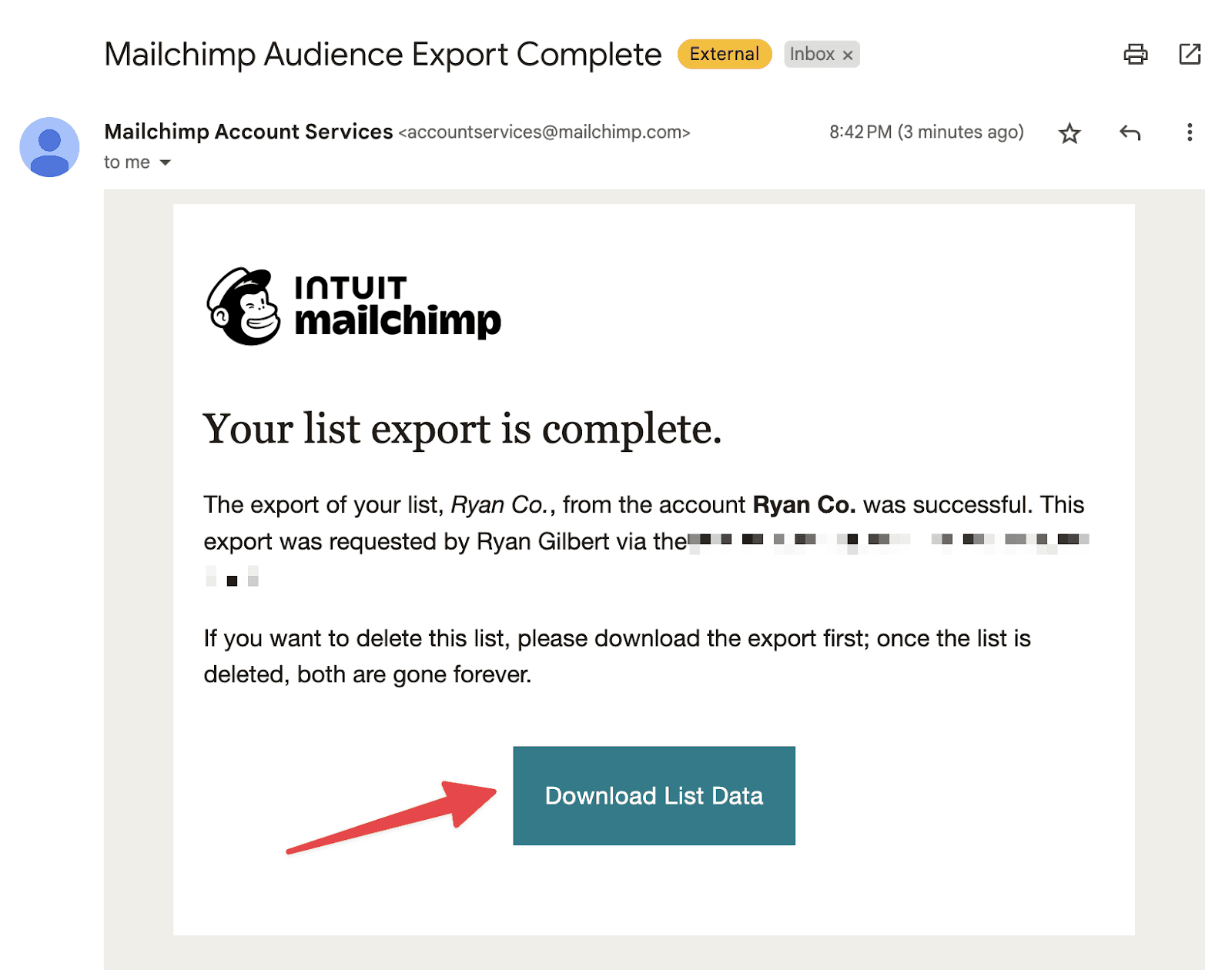
Import your audience to Loops
Login to Loops
Navigate to Audience
Format your exported Mailchimp CSV to consist of the columns you’d find useful to segment off of in Loops
Import contacts
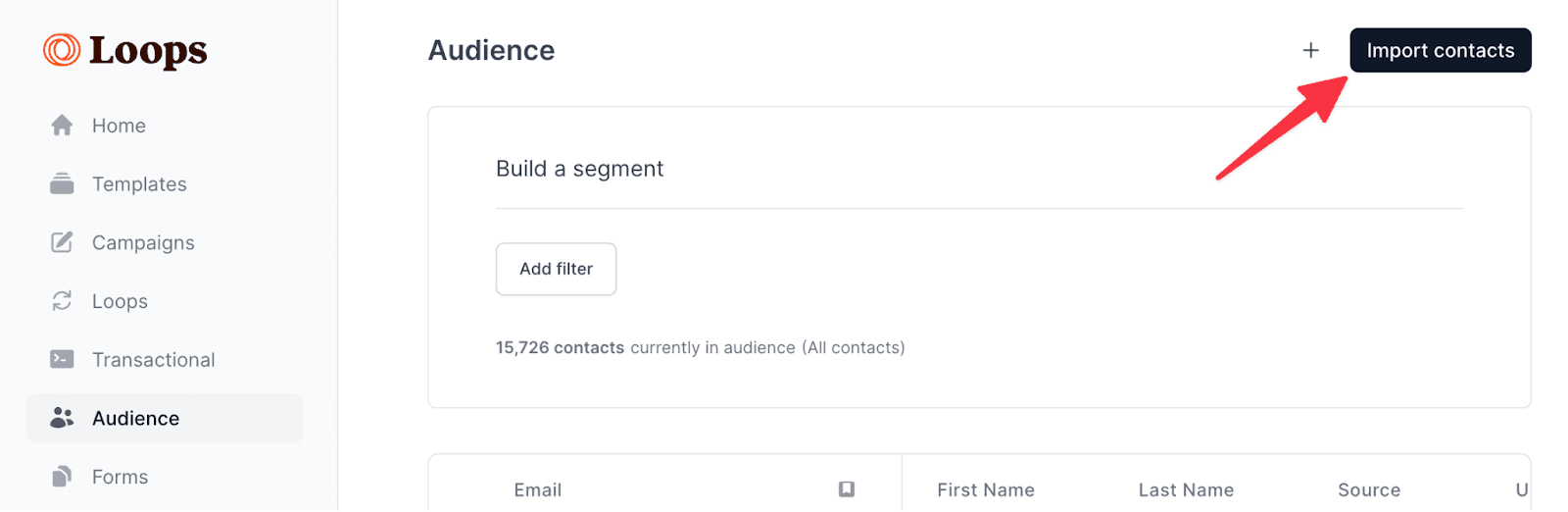
Upload CSV
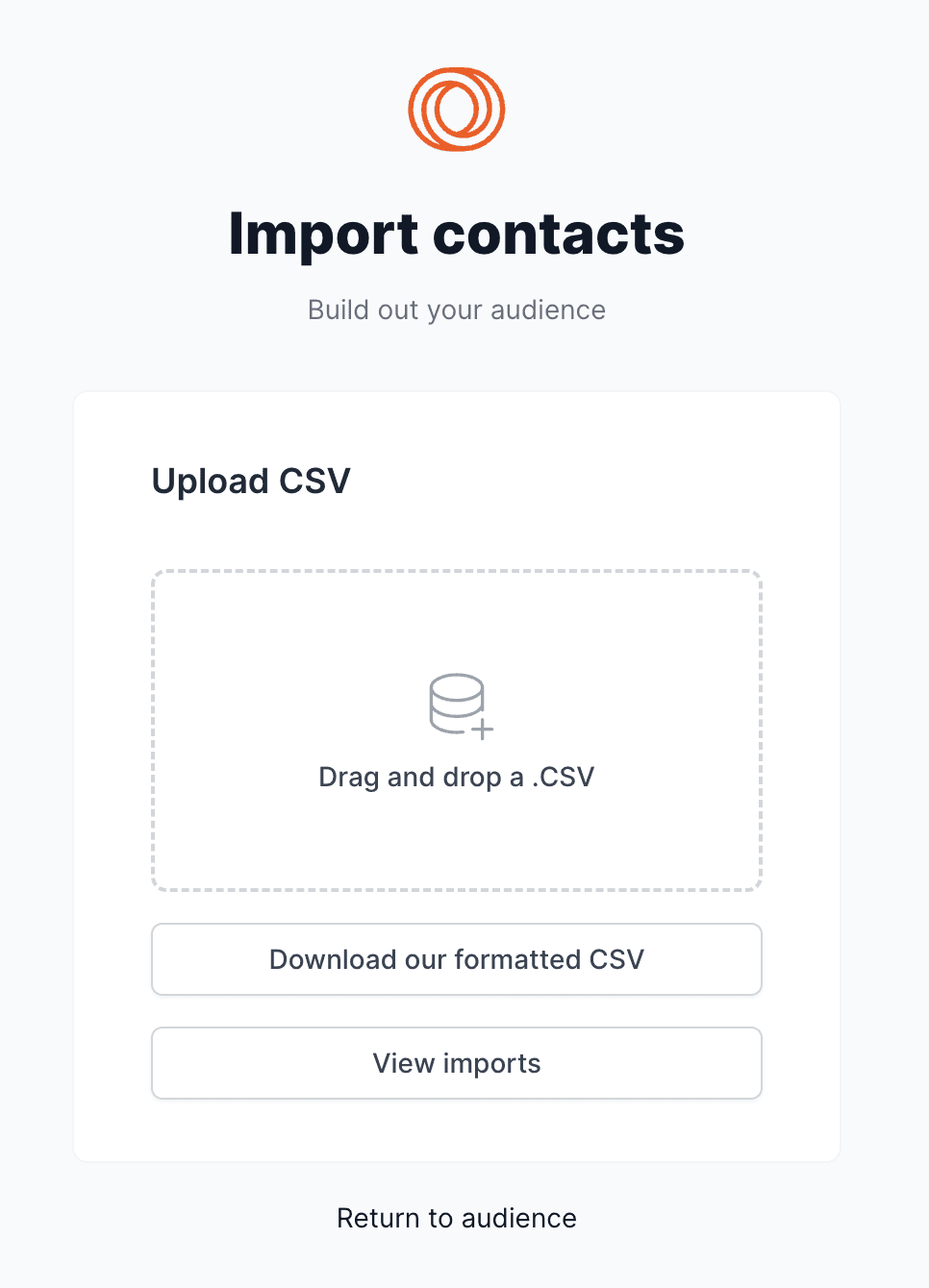
Confirm map properties
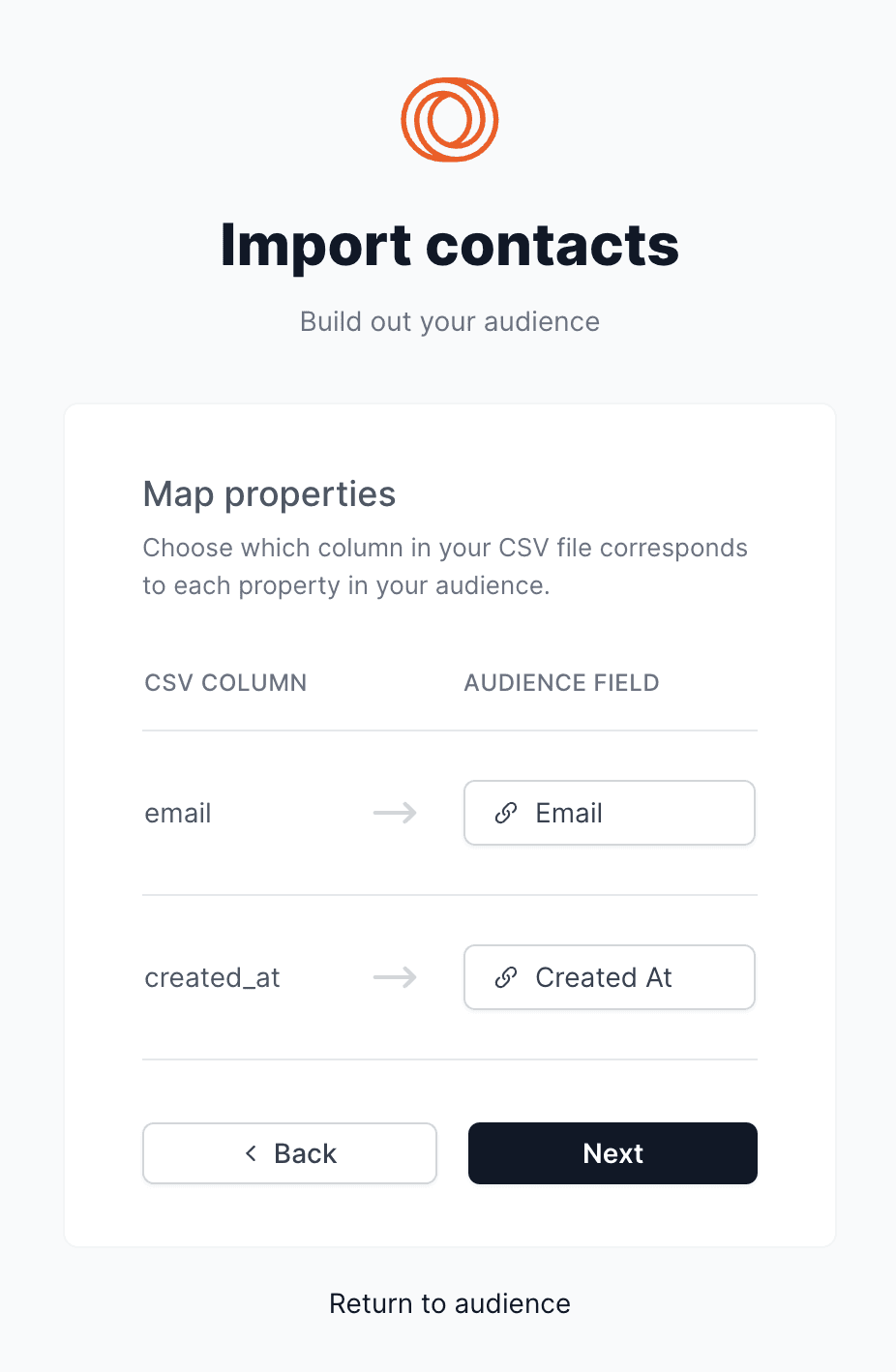
Review import
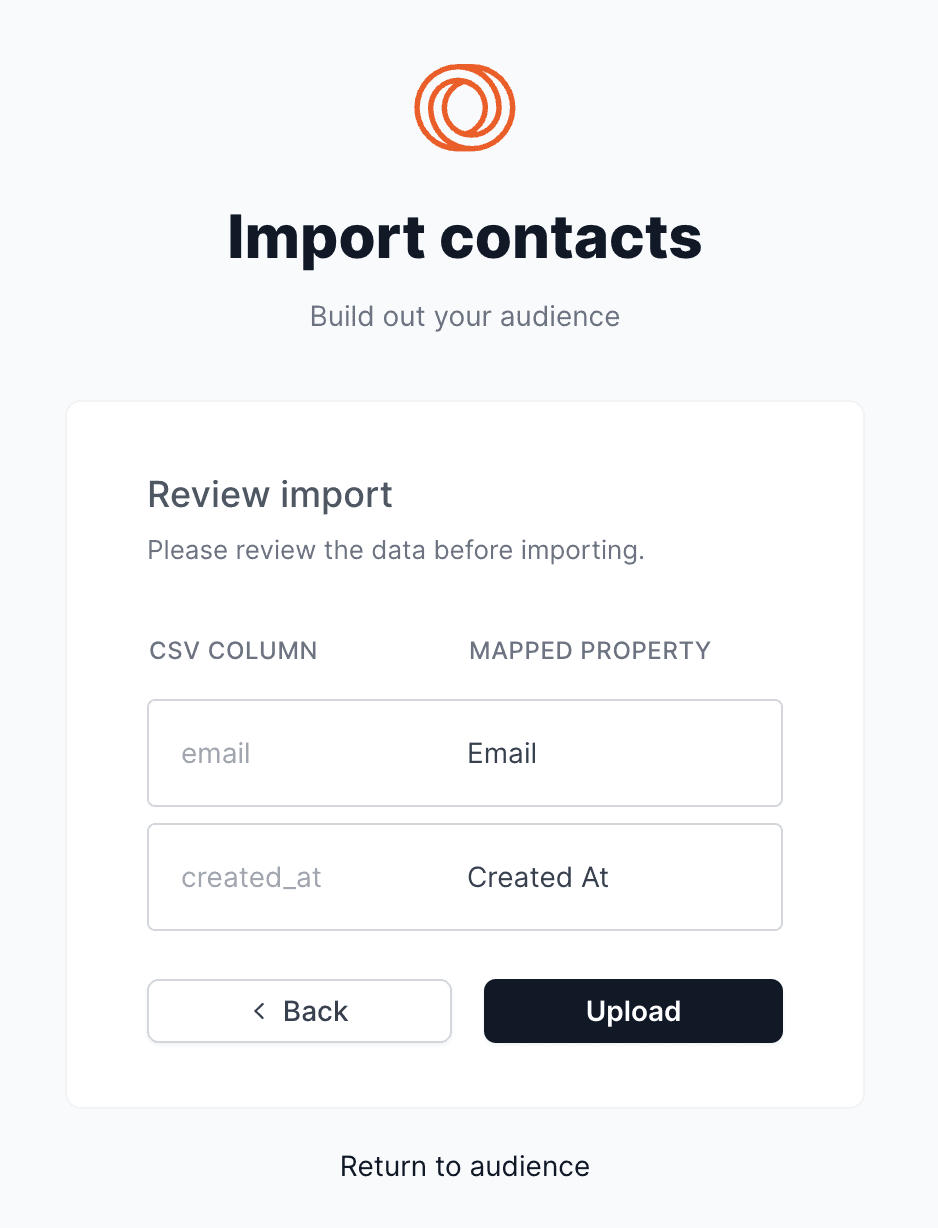
It’s that easy!
Export your Mailchimp content
Migrating from Mailchimp to Loops doesn’t mean that you need to lose your previous content or campaigns.
If you’d like to port that over as well, please contact us for a concierge onboarding and we will be happy to help you out.
Why Loops?
Loops is the email platform for modern SaaS. It’s a refreshing take on how email should be.
Don’t believe us? Your first 1,000 contacts are on us.
All new accounts on Loops are 100% free to use and send emails up to 1,000 contacts.
It’s quick and easy to get started. Need help? Don’t hesitate to reach out for a concierge migration… let us do all of the heavy lifting so that you can focus on what really matters — sending better email.