Sending Emails to Apple “Hide My Email” Addresses
Aug 4, 2023
Apple has recently begun offering their iCloud+ users more and more privacy options when it comes to how they move and appear on the internet.
What does this mean for email? It turns out… quite a bit.
When it comes to email deliverability, Hide My Email provides Apple users the opportunity to create unique, random email addresses that forward to their actual email address. This allows them to keep their real email address hidden from online services and email marketers (likely, you).
This can pose challenges for businesses and marketers that hope to track user engagement or maintain an updated and engaged email list.
Sending emails to customers using Hide My Email
Sending emails to customers that are using Apple’s Hide My Email feature can result in hard bounces — meaning your email will not be delivered.
If you’re using Loops as your ESP (email service provider) to send your marketing and transactional emails, an additional step is needed to ensure these members of your audience remain in the loop (pun intended).
It’s simple.
You will need to register your sending domain with Apple through these quick steps.
Login to the Apple Developer Console
Click “Services” under the category labeled Certificates, Identifiers & Profiles
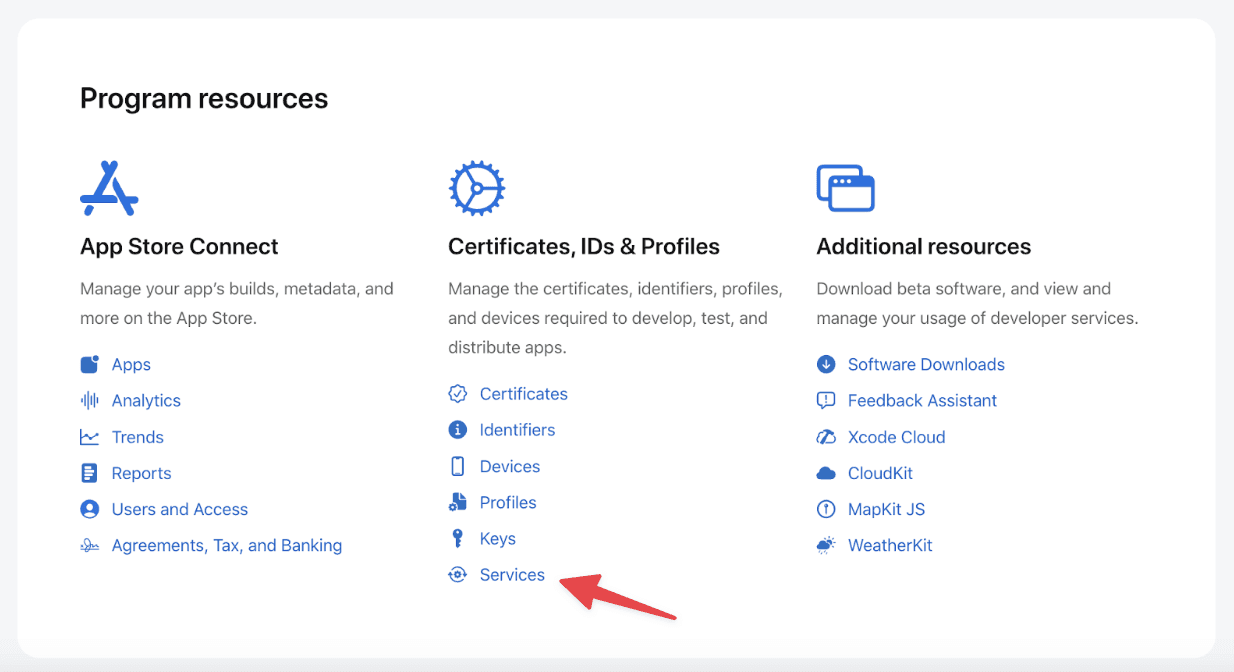
Click “Configure”
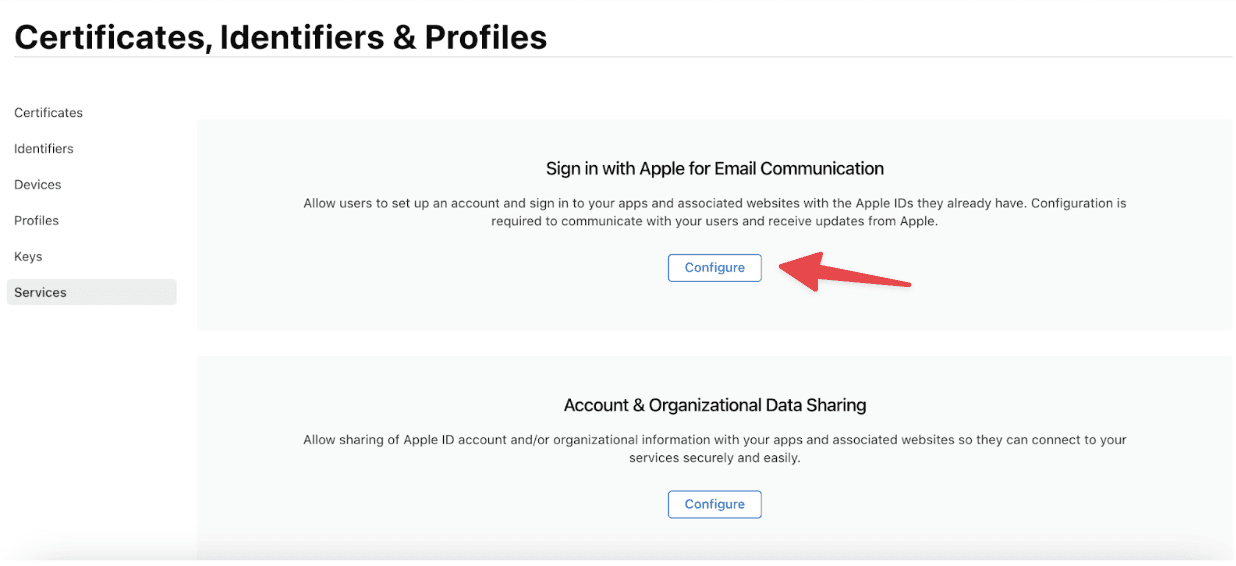
Click the “+” icon under Email Sources
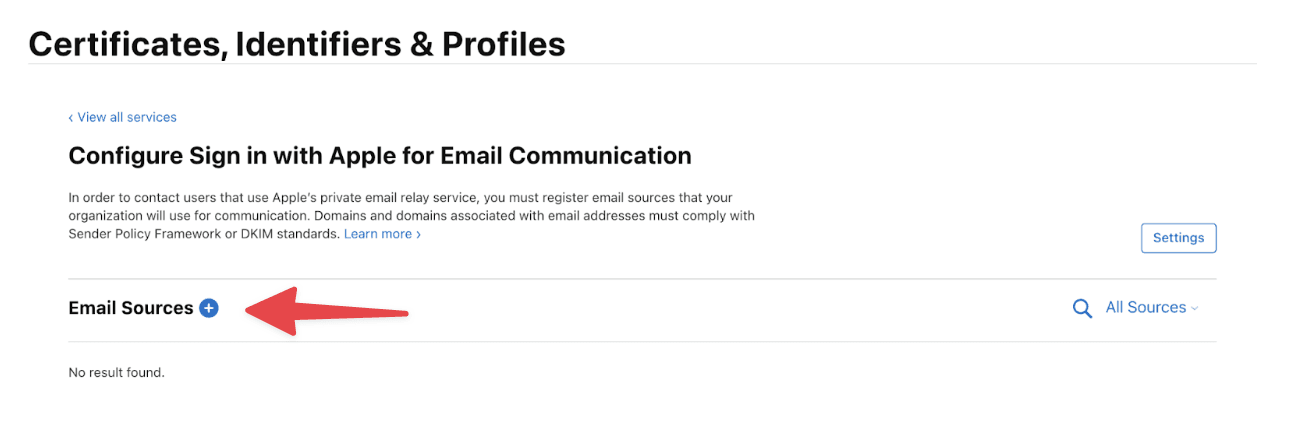
Verify SPF and Send Test
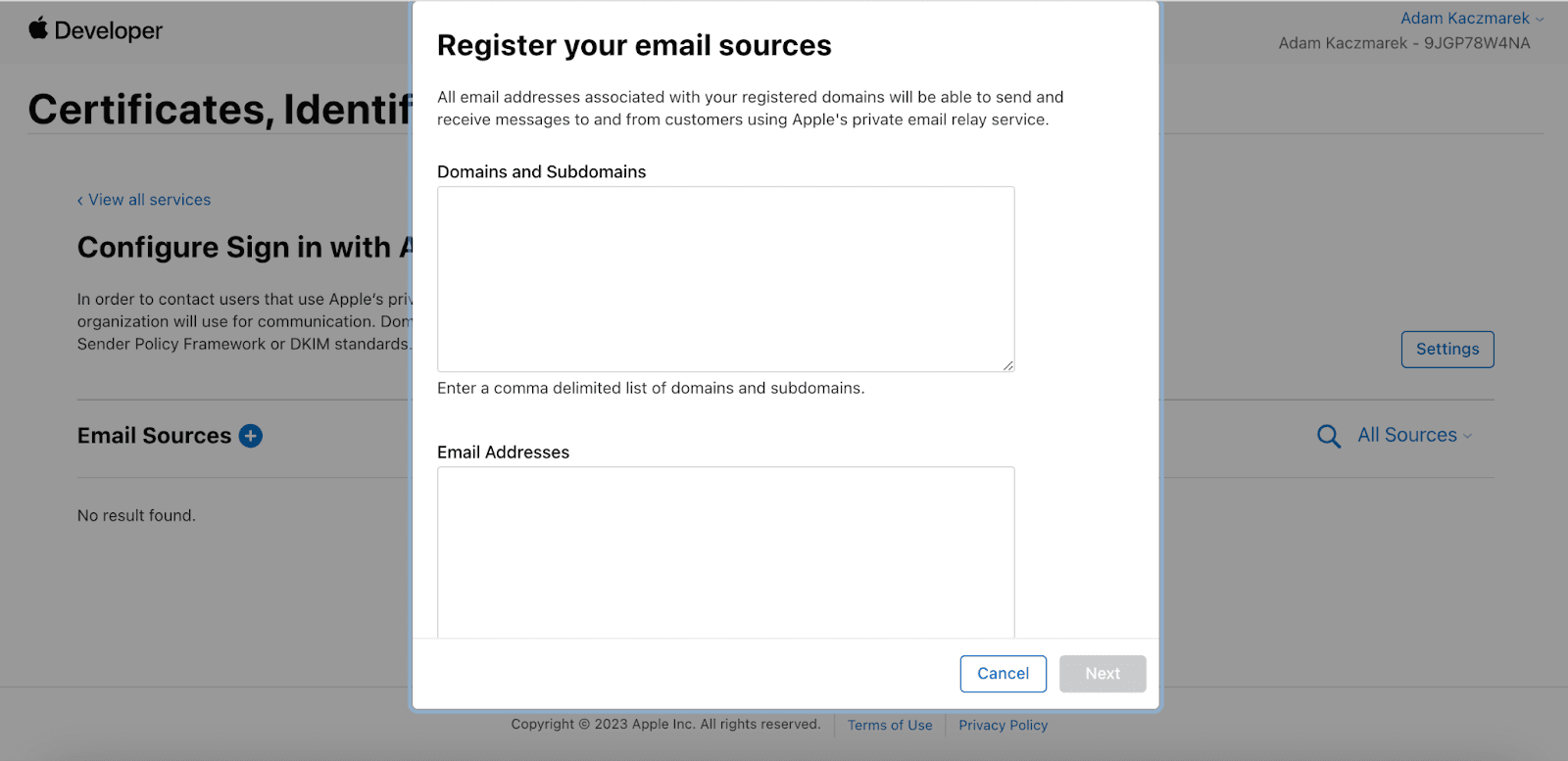
You'll want to register the email address that we provide for you in-app as well as the usual domain.
For example: envelope.yourdomain.com (envelope is the part we are generating for you) and yourdomain.com.
That’s it! Goodbye hard bounces and hello inbox.
What if I don’t do this?
If you don’t register your sending domain with Apple prior to sending emails it may very likely result in a hard bounce (email will not be delivered to the intended recipient).
If you are using Loops and notice hard bounces to these email addresses in your campaign metrics please follow the above steps to register your domain.
Once your domain is registered, reach out to us and we can manually remove the emails from our block list.