Need to send attachments with your transactional email? Just reach out to
us and we can enable the feature on your account.
Sending attachments
Check out the transactional API documentation for a refresher on the transactional API email payload. To attach a file to a transactional message, you’ll need to add aattachments key to the standard transaction API email payload. The attachments key should be an array of objects, each with the following keys:
filename- the name of the filecontentType- the MIME type of the filedata- the base64 encoded content of the file
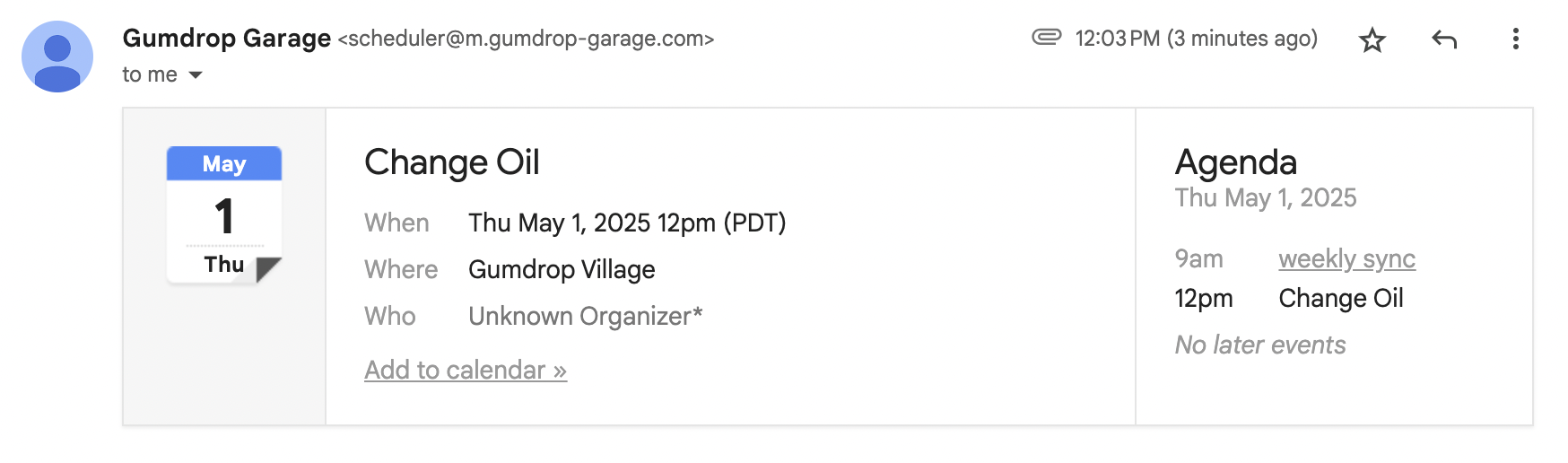
All the usual transactional API email
payload keys are still required. The
attachments key is in addition to the standard payload.Limitations
- The total size of the JSON request body must be less than 4 MB. Keep in mind that attachments are base64 encoded, which increases file size by ~33%.
- Attachments are not generally available. Please contact us if you need this feature enabled on your account.

